How to Successfully Self-Edit Your Nonfiction Book
May 30, 2019
Your book draft is finally finished! Congratulations! Give yourself a pat on the back and a much-needed break—at least for a few days, anyway. You accomplished something most people will never do!
But the work isn’t over yet. It’s time to move on to the next stage of the process—the editing.
What’s the difference between editing and proofreading?
There are two types of editing processes. The first edit is reviewing your book for the bigger picture — things like the angle of your book, flow, ideas, and content to make sure your book fits together cohesively. The second edit is for line items such as checking for grammar, word usage, repetition, and the like. Proofreading comes after the edits when you do a final review to clear up any grammar, punctuation, misspellings, and citations.
The Large Scope Edits – 4 key points to evaluate the strength of your book’s overall draft
All the line edits and proofreading in the world won’t improve your book if you’re off target with the overall draft and how you articulated your topic’s main points and ideas.
It can be a challenge to see the big picture details when evaluating your own book project. The following are five key areas you’ll want to closely review to make sure your book is on track.
- Check your angle: Did you pick the best angle to present your topic? Are there other, more interesting angles you could use to highlight your subject? Is the angle easy to identify? Find out more about book angles here.
- Check your book’s flow: Is the information presented in the best possible way? Did you use your outline to organize the writing of your topic, and does it flow in a logical way? Are you being repetitive in your message or information? Did you provide information that seems out of place or in the wrong order?
- Check your book’s overall message: What do you want the reader to take away after reading your book? Are you writing to inform, educate, or entertain? Can you clearly identify your book’s intent and message with the information you provided? Will the reader be able to identify your takeaway message(s)?
- Check your information: Are you providing clear information for your reader? Are there any pieces of information you are forgetting? If you’re writing to educate, are all the necessary steps included in your book?
- Have a peer review your book: It can be helpful to have a second pair of eyes and some honest feedback from someone who is not as close to your project as you are.
The Detailed Edits – Strategies for doing the smaller yet all-important line edits to your book
Line edits are when you go through your book line by line to make sure all the little details are cleaned up in your draft.
But before you get to the line edits, take a break and let the draft sit for several days. This will allow you to take a step back from the project and read it with a fresher pair of eyes.
After you have given it room to breathe, read through the full book. While you can make minor corrections on spelling errors and grammar, it’s best at this point to simply highlight the areas that stand out to you as needing work. Use your word processing program’s highlighting and text color features, as well as its track changes ability, so you can clearly see what you need to come back to and change.

At some point during your self-editing, it is important that you also print your book out and read it aloud. While it may feel tedious at times, this is a must in self- editing. Are you finding yourself bored with a particular section? Highlight it! Chances are, your reader will be bored there, too.
As you do your read through and start to make corrections, you’ll, of course, need to watch out for typos, misspellings, and correct punctuation. You’ll also need to observe areas where you can make the writing stronger, including:
- Passive voice. You want to eliminate as many passive phrases from your writing as possible. How? Look for any “to be” types of phrases in your writing including sentences using the words is, was, were, and by. Also limit your use of adverbs (words that end in “ly”) because that, too, is passive writing. To help you with editing out passive writing, YourDictionary gives some great examples of what passive voice is and a cool cheat sheet you can download for free.
- Wordiness – Rewrite longer sentences or rambling paragraphs into fewer words to make them tighter. In most cases, there is no reason to use 15 words when eight will do.
- Repetition – Keep an eye out for words, phrases, information, and ideas that unnecessarily appear more than once.
- Consistent information – Keep an eye out for conflicting information throughout your book. This can include names, dates, citations, etc.
- Sentence and paragraph structure – Have you worked in some variety to your sentence and paragraph structure? Mix it up with one-sentence paragraphs and ultra-short sentences.
- Using the right words –Always check for words that have different spellings or meanings such as affect/effect, further/farther, then/than, to/too/two, etc. and make sure you have the correct usage.
- Unnecessary information –Get to the point. Too much unnecessary background bogs down your writing, and you risk losing your reader.
- Style, tone, and voice– Use a style manual like the Chicago Manual of Style or The Elements of Style to help with line edits and to ensure that you are using the best style, tone, and voice for your book.
- Grammar, spelling, and correcting errors – Be sure to closely review your book for mistakes. Grammar and spelling features on your word processing program can help with the final proofing. And don’t forget to check for consistent formatting.
Resources to Help You Self-Edit Your Book
Self-editing is a lot easier than it was 30 years ago. With your word processing software, grammar programs, spell checks, and more, you can move text around and correct typos and other writing issues with ease.
Here are some key resources you’ll want to add to your writing and self-editing toolbox:
MS Office® plugin Grammarly® works on your word processing program to help with grammar and punctuation.
Bookmark websites like Dictionary.com, Merriam-Webster’s Thesaurus, Word-Mart.com Word Usage Tips, and MS Office® can be used to help you with your bibliography, citations, and references.
After the Deadline editing software not only searches for grammar, punctuation, misused words, and other common writing errors, it also searches for any passive or complex phrasing within your writing.
Hemingway App has some cool features you might want to try. It will break down the reading time, the word count, and the number of paragraphs within your document. It uses lots of color to highlight problem areas like the use of adverbs and passive voice.
Final Thoughts
Editing your book can be a challenge. After you put so much time and energy into the draft, it isn’t easy to see areas that need to be cut or improved upon. As authors, we become attached to the words and process of creating our draft.
If you do plan on self-editing your book, be sure to have some friends read your book to give you honest feedback.
And, if you still feel like you need a little help, consider hiring a professional editor to give you the feedback you need. A professional editor is a valuable investment as they can take the full edit off your hands, do a final edit after you’ve self-edited your book, or simply proofread your work and correct any errors you might have missed.













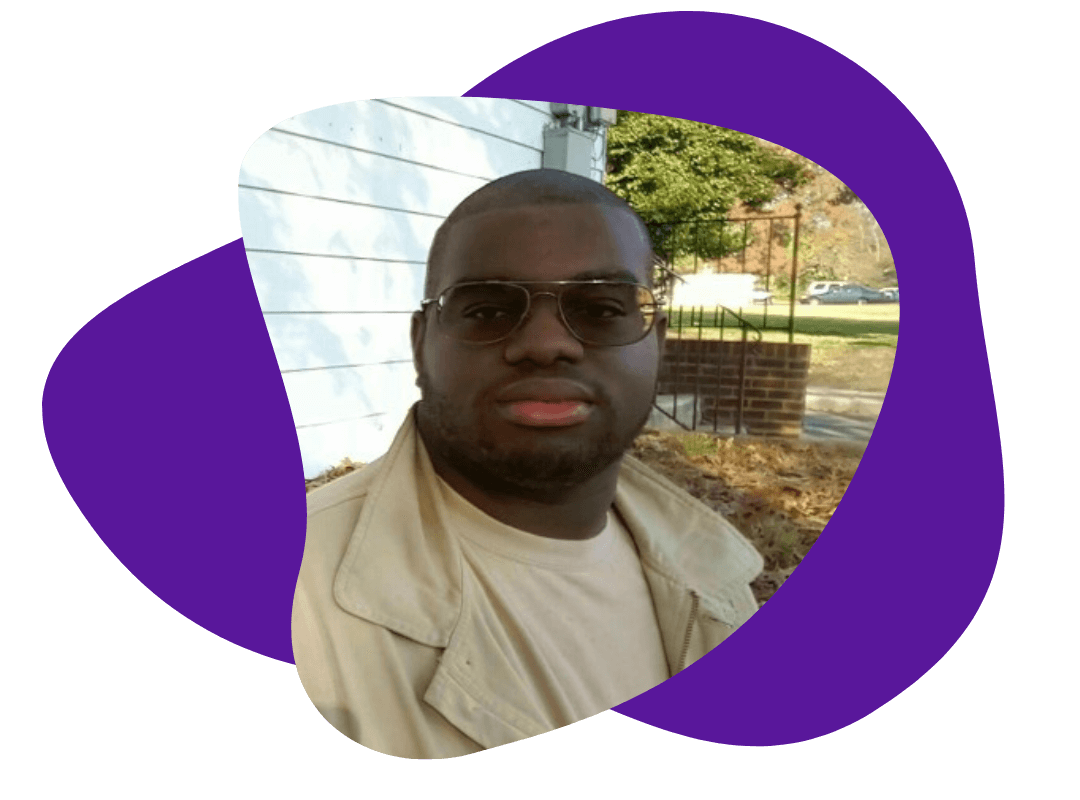

















Thank you for writing the information on how to write a nonfiction book with clear paragraphs that are easy to read. I am currently struggling with my book at the moment, it’s about loss/grief.
I will be reading the information again on your page as I edit my manuscript. The editor I paid didn’t work on it I found out later while proof reading out loud. I learned to research editors thoroughly as a lesson.
Anyway, I appreciate your work Definitely gave me useful tips.
Sincerely,
April Larsson
Hi April! We are glad to hear that our blog was helpful to you. Good luck with the book!