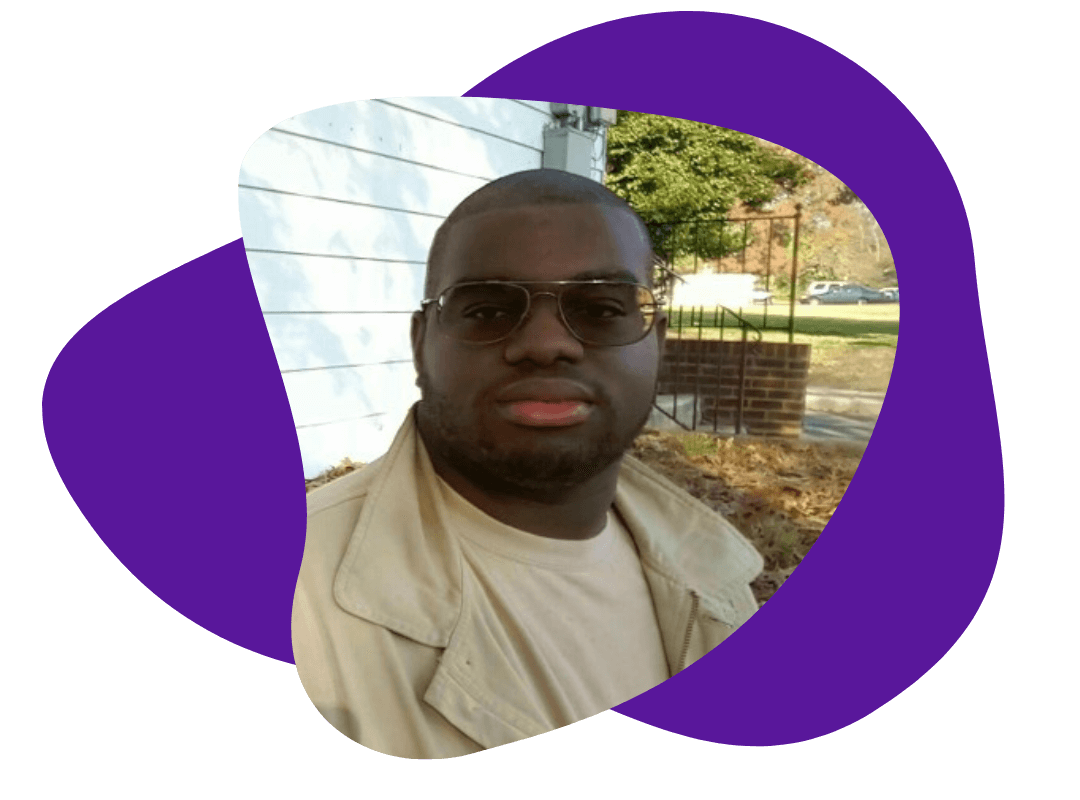Reading SOPs Should Not Be a Cure for Insomnia
May 24, 2024
Standard Operating Procedures (SOPs) are the backbone of efficient and effective operations in any organization. These documents provide step-by-step instructions to guide team members in the consistent execution of tasks, ensuring quality and compliance with industry standards.
However, the utility of an SOP hinges significantly on its readability. A well-written SOP ensures that procedures are understood and followed correctly, reducing errors and enhancing productivity.
Yet, the challenge often lies in crafting these documents in a way that they are not just informative, but also engaging and easily digestible. The common issues with SOP readability, such as overly technical language, dense formatting, or lack of clear instructions, can lead to misinterpretation, non-compliance, and operational inefficiencies. In this article, we explore the key elements that make an SOP document not just a repository of instructions, but a clear, concise, and practical guide for its users.
Understanding the Audience
The key to creating a readable SOP is understanding who will be using it. SOPs are not one-size-fits-all; they must be tailored to their audience.
This audience could range from new employees who are unfamiliar with the organization's processes to seasoned technicians who just need a quick reference guide.
Recognizing the knowledge level, roles, and needs of your audience is critical in determining the approach to your SOP.

Tailoring Language and Complexity: The language and complexity of the SOP should align with the understanding and expertise of its intended users. For instance, an SOP for technical staff can include industry-specific jargon, whereas, for a broader audience, it’s imperative to use more straightforward language. This approach ensures that the SOP is not only understood but also actionable.
Customizing for Specific Roles: Sometimes, a single process may involve multiple roles or departments. In such cases, it’s beneficial to create different sections or versions of the SOP tailored to each specific role. This customization prevents information overload and focuses on relevant instructions for each user.
Incorporating Feedback: Understanding your audience is not a one-time task. Gathering feedback from the users of the SOP can provide valuable insights into how the document can be improved. Regular reviews and updates, based on user experience, will keep the SOP relevant and user-friendly.
The success of an SOP lies in its ability to communicate effectively with its intended audience. By understanding and addressing the specific needs and context of the users, the SOP can become a powerful tool for consistency and efficiency in organizational operations.
Language and Tone
The language and tone of an SOP play a pivotal role in its readability and effectiveness. The goal is to convey information in a manner that is easily understood, reducing the cognitive load on the reader. This section outlines key strategies to enhance the clarity and approachability of the language used in SOP documents.
Clarity and Conciseness:
Clear and concise writing is paramount in SOPs. Every sentence should directly contribute to the instruction or information being provided. Avoid lengthy, complex sentences that might confuse the reader. Instead, break down instructions into shorter, manageable segments. This approach aids in comprehension and makes the document more scannable for users who are looking for specific information.
Active Voice and Direct Instructions:
Utilizing the active voice contributes significantly to the readability of SOPs. Active voice makes sentences clearer and more direct, as it shows who is doing the action. For example, “Turn the knob clockwise to start the machine” is more direct and easier to follow than “The machine is started by turning the knob clockwise.”
Avoiding Overuse of Jargon:
While technical terms are often necessary, overusing jargon can alienate readers who are not familiar with the terminology. When technical terms are used, a brief explanation or a reference to a glossary can be helpful. For broader audiences, try to use layman’s terms to explain complex concepts or procedures.
Consistent Terminology:
Consistency in language is crucial. Using different terms for the same concept or tool can lead to confusion. Decide on specific terms for key concepts and adhere to them throughout the document. This consistency aids in reinforcing the understanding of the terms and processes.
Tone Appropriateness:
The tone of the SOP should reflect its purpose and audience. A professional yet approachable tone often works best. It should instill confidence in the user that they can perform the task at hand. Avoid overly casual language, which might undermine the seriousness of the procedures, but also steer clear of an overly formal tone that might seem intimidating.
By focusing on clear, concise, and considerate use of language and tone, SOPs can become more user-friendly and effective. The aim is to create documents that are not only instructional but also engaging and easy to navigate, thereby enhancing the overall efficiency and effectiveness of operational procedures.
Structure and Format

The structure and format of an SOP are vital in determining its readability and usability.
A well-structured SOP helps readers quickly find the information they need and understand the steps they must follow.
Logical and Intuitive Structure:
The SOP should have a clear beginning, middle, and end. Start with an introduction that outlines the purpose and scope of the procedure. The body of the document should list the steps in the order they are to be performed, and a conclusion can summarize key points or provide next steps. This familiar structure helps readers navigate the document more easily.
Effective Use of Headings and Subheadings:
Headings and subheadings are crucial in breaking down the information into digestible chunks. They guide the reader through the document and make it easy to skim for specific information. Ensure that headings are descriptive and reflect the content of the sections they represent.
Bullet Points and Numbering for Clarity:
When detailing steps or listing requirements, use bullet points or numbered lists. This formatting makes the instructions straightforward and easier to follow. Numbered lists are particularly useful for procedures that need to be performed in a specific sequence.
Consistent Formatting:
Consistency in formatting is key. Use the same font style, size, and color throughout the document. Consistency in the layout of each page, the style of headings, and the format of lists helps in creating a professional and easy-to-read document.
White Space and Paragraph Length:
Avoid large blocks of text, as they can be daunting and difficult to read. Utilize white space effectively to separate sections and steps. Keep paragraphs short, aiming for two to four sentences per paragraph. This approach makes the document less intimidating.
Font Choice and Size:
Choose a clear, easy-to-read font. Avoid decorative fonts that might distract or make the text hard to read. The font size should be large enough to be easily readable, but not so large that it reduces the amount of information on each page.
Consistent Use of Color:
If color is used, it should be consistent and have a purpose. For example, color can be used to highlight important safety information or to distinguish different sections. Avoid overusing color, as it can make the document look cluttered and detract from its readability.
By carefully considering the structure and format of SOP documents, organizations can significantly enhance their usability. A well-structured SOP not only conveys the necessary information effectively but also reflects the professionalism and attention to detail of the organization, contributing to a culture of excellence and precision in operations.
Visual Aids
Incorporating visual aids into SOPs can greatly enhance their readability and effectiveness. Visual elements like charts, diagrams, and images can clarify complex instructions, provide a quick reference, and make the document more engaging. This section explores the effective use of visual aids in SOPs.
Enhancing Understanding With Diagrams and Charts
Diagrams and charts are excellent for breaking down complex processes into more manageable parts. They can illustrate the flow of a process, show the relationship between different components, or provide a visual representation of data. For instance, a flowchart can be used to depict the steps in a manufacturing process, making it easier for readers to visualize the sequence of actions.
Using Images for Clarification
Photographs and illustrations can be particularly helpful in demonstrating physical tasks, such as the assembly of parts or the correct posture for a safety procedure. They provide a real-life reference and aid in the retention of the information.
Supplementing, Not Replacing Text
Visual aids should complement the written instructions, not replace them. They serve to reinforce the text, offering an alternative way to understand the information. Ensure that the visuals are directly relevant to the accompanying text and add value to the instructions.
Placing and Labeling Effectively
Position visual aids close to the relevant text for easy reference. Avoid placing visuals far from the corresponding instructions, as this can disrupt the flow of reading and comprehension. Clear labeling of diagrams and images is crucial. Labels should be concise and directly related to the element they are describing.
Maintaining Consistency in Visual Style
A consistent style and quality for all visuals within the document presents a professional appearance and helps reinforce the credibility of the SOP. The visual style chosen should align with the overall tone and purpose of the document.
By thoughtfully integrating visual aids into SOPs, organizations can create more engaging and effective documents.
Visuals can demystify complex procedures, provide quick reference points, and cater to different learning styles, thereby enhancing the overall utility and user-friendliness of SOPs.

Accessibility and Usability
Ensuring that SOPs are accessible and user-friendly is essential for their effective implementation. Accessibility in this context means making sure that all potential users, regardless of their abilities or circumstances, can understand and apply the SOPs. Usability refers to how easily users can navigate and utilize the document.
Digital Formats and Searchability
Today, SOPs are most often accessed electronically. Providing these documents in formats such as PDF, which are compatible with various devices, ensures wider accessibility. Additionally, including search functions can significantly enhance usability, allowing users to quickly find specific information within the document.
Hyperlinks for Additional Information
For complex SOPs, consider embedding hyperlinks to additional resources, such as more detailed instructions, background information, or related SOPs. This not only saves space but also provides users with the opportunity to explore more information as needed without cluttering the primary document.
Readability on Multiple Devices
Ensure that the SOP is readable on different devices, including smartphones, tablets, and desktop computers. A responsive design, which adjusts to the size of the screen, can greatly improve the readability and usability of the document on various devices.
Regular Updates and Version Control
SOPs must be kept up to date to remain useful. Implement a system for regular reviews and updates, and clearly indicate the version number and date of revision on each document. This helps users ensure they are referring to the most current information.
Easy Navigation
Incorporate a table of contents, an index, or a search function in longer SOPs to facilitate easy navigation. Users should be able to quickly find the section or information they need without having to read through the entire document.
Inclusive Language and Examples
Use language and examples that are inclusive and considerate of a diverse audience.
Testing and Feedback
Testing and gathering feedback are crucial steps in the development of SOPs. They provide an opportunity to refine the document based on real-world usage and feedback from the actual users.
Pilot Testing the SOP
Before finalizing an SOP, conduct a pilot test with a small group of intended users. This testing phase can reveal unforeseen issues or areas of confusion that were not apparent during the writing process. Choose participants from various levels of expertise to get a comprehensive understanding of how the SOP performs across different user groups.
Observing Real-World Application
Whenever possible, observe how the test group interacts with the SOP in their real work environment. This observation can provide valuable insights into how well the SOP guides the user through the process and where users may encounter difficulties. Pay attention to any deviations from the SOP, as these might indicate areas that need clarification or adjustment.
Gathering Constructive Feedback
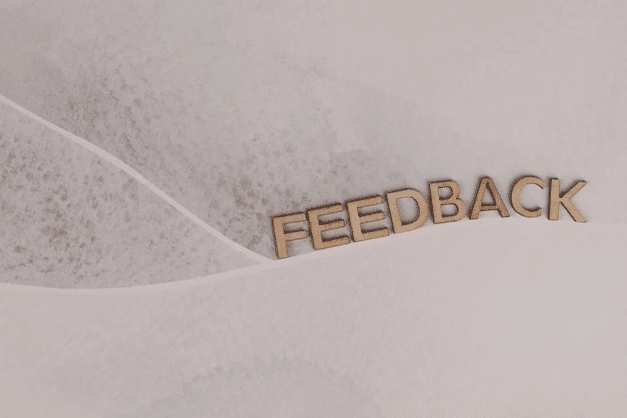
After the testing phase, collect feedback from the participants. Encourage honest and constructive criticism.
Ask specific questions about the clarity of instructions, ease of navigation, usefulness of visual aids, and any areas that caused confusion.
Analyzing Feedback for Improvements
Analyze the feedback to identify common themes or recurring issues. Prioritize these areas for revision in the SOP. This analysis is essential for understanding the user experience and making the SOP as effective and user-friendly as possible.
Iterative Revising and Testing
SOP development should be an iterative process. Based on the feedback, revise the SOP and, if necessary, conduct additional rounds of testing. Each iteration should bring improvements in clarity, usability, and effectiveness.
Documenting Changes and Rationale
Keep a record of the feedback received and the changes made to the SOP. This documentation is crucial for understanding the evolution of the SOP and for explaining the rationale behind certain instructions or formats.
Validating
Once the SOP has been revised, conduct a final review to ensure that all feedback has been adequately addressed and that the document meets its intended purpose. This validation step is crucial for ensuring the quality and reliability of the SOP.
In Conclusion
The creation of a readable and effective SOP is a critical task for any organization striving for operational excellence. We’ve explored various elements that contribute to the development of SOPs that are not only instructive but also engaging and easy to navigate. Each aspect plays a crucial role in crafting a document that is fit for purpose—from understanding the audience and using clear, concise language to structuring and formatting, incorporating visual aids, ensuring accessibility and usability, and, finally, testing and gathering feedback.
Remember, SOPs are living documents. They evolve as procedures change and as feedback is integrated. The goal is not just to create an SOP but to maintain it in a way that continues to meet the changing needs of its users. The process of developing an effective SOP is iterative and requires ongoing attention and refinement. Balancing technical accuracy with user-friendliness should be a key focus.