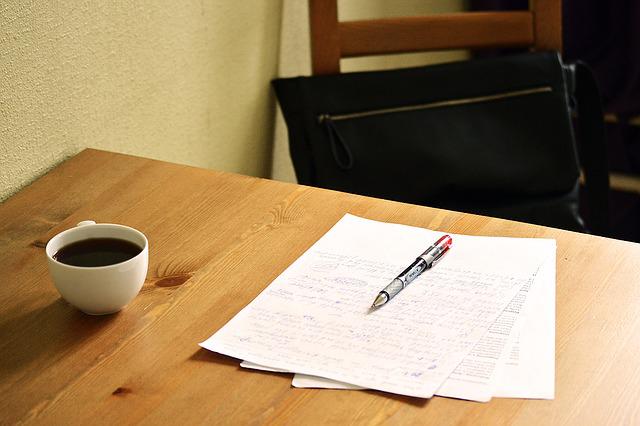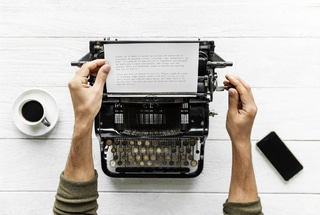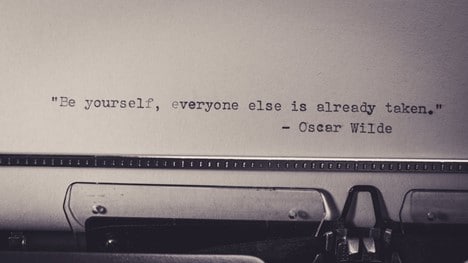11 Great Organization Tools for Writers
11 GREAT ORGANIZATION TOOLS FOR WRITERS
Being a writer requires a combination of talent and discipline. Successful writers must develop routines and habits that allow them to harness their creative powers. In addition, writers must make time to conduct research, take notes, edit, and proofread their work.
Indeed, the entire writing process demands a great deal of organization and careful attention to detail.
Luckily, there are a lot of fantastic tools available to help writers stay organized and on task.
In this article, we will explore eleven great organization tools for writers to implement into their daily routines.
11 Great Organization Tools for Writers
1. Scrivener
Scrivener aims to be the ultimate organizational tool.

This tool for writers looks to incorporate everything a writer needs to produce great content. It focuses on helping writers organize notes, prepare outlines, reference research, and produce manuscripts.
Additionally, Scrivener helps writers stay organized by bringing every kind of file together in a single application.
In general, Scrivener serves any type of writer, from novelists to comic book designers. In particular, non-fiction writers can greatly benefit as it allows research notes, PDF files, audio notes, and transcribed interviews to mesh together in a single point.
Writers can highlight text to include notes, references, and websites. It is a complete tool for writers to stay organized.
The biggest drawback is the steep learning curve that comes with this application. It takes time to learn how the entire program functions. Fortunately, the $45 license for Windows and $49 for Mac come with tutorials.
On the whole, Scrivener is a great tool to help build organization skills for writers.
2. Google Docs
Google Docs is a ubiquitous tool known for its flexibility and reliable online presence. After all, a stable internet connection is enough to get access to Google Docs.
In particular, Google Docs is a great tool for writers due to its collaborative nature. As such, teams working on a single file can track changes and make edits in real-time.
Google Docs’ best feature is that it is free.
Also, it works on any device. As a result, it is a perfect choice for anyone looking for a simple, easy-to-use word processor with basic functionality.
Moreover, it is a great tool for organization as it allows writers to offer suggestions before accepting changes.

On the downside, Google Docs has limited capabilities. Particularly, its performance slows down as documents get bigger or multiple images get inserted.
Furthermore, many standard functions available in other word processors are not accessible on Google Docs.
Nevertheless, it is a great option for any user looking for a simple and cost-effective way of collecting ideas and producing relatively simple documents.
3. Freedom
Freedom is a productivity-boosting app. Specifically, Freedom keeps distractions at bay by temporarily restricting user access to certain apps and websites. For instance, instant messages from social media apps and non-essential emails get tucked away for later reference.
This great tool for writers helps cut down on unproductive and wasted time, helping writers concentrate on producing great content.
Freedom works across multiple devices and starts at $6.99 a month. Also, there is a $129 lifetime fee. This tool for writers is worth its cost, especially when distractions are too hard to ignore.
4. ProWritingAid
There are plenty of spelling and grammar checking tools out there. However, most tools fail to deliver an in-depth analysis of writing style and language use.

ProWritingAid provides a detailed analysis of writing based on grammar, spelling, and style.
Moreover, this app gives suggestions on emotion, unusual language, reading grades, plagiarism, and variety. In particular, ProWritingAid offers suggestions on the fly. As such, it helps writers and editors improve writing as they go along.
The biggest advantage that ProWritingAid offers is easy integration with various platforms such as Microsoft Word, iOS, Google Chrome, and Scrivener, among others.
This app offers a free trial option, which is worth using to gauge its effectiveness. Paid plans start at $79 a year. This price is on par with other similar options in the market.
Overall, it is a tool for writers looking to organize the most common mistakes they make to avoid them moving forward.
5. Novel Factory
Novel Factory is a sophisticated organizational tool for writers.
Novel Factory mainly focuses on fiction writing, helping writers to build plots, develop characters, and organize notes. However, non-fiction writers can also benefit from Novel Factory’s great organization scheme.
In addition, this app’s great character organization tool can become highly useful when managing topics and subtopics.
Novel Factory’s scene management feature organizes individual scenes, or topics, highlighting key information. Additionally, the app’s plot manager uses an index card system, which can also be helpful for non-fiction writers. Novel Factory links images, weblinks, and other media to specific scenes, text, or notes.

Ultimately, Novel Factory is a highly useful organizational tool for fiction and non-fiction writers alike. Its word process and split-screen view greatly enhance visibility when working with various sources and materials.
6. Evernote
Evernote is the ultimate note-taking app on the market. As such, it is a wonderful organizational tool for writers. It allows writers to organize notes seamlessly. Evernote is a collaborative organization tool that allows multiple users to share notes, files, screenshots, weblinks, audio, and video.
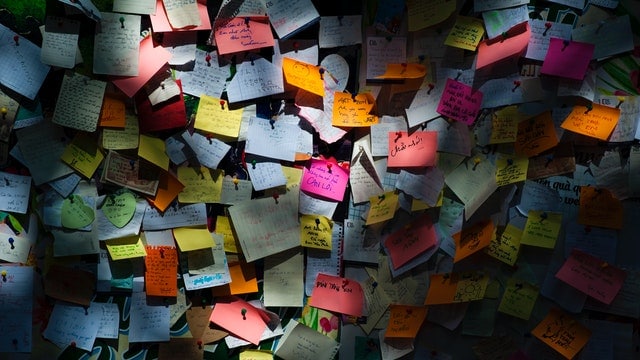
Additionally, Evernote has a solid search feature. In other words, users can go through multiple notes quickly and easily.
On the whole, Evernote is a great alternative to OneNote. It gives writers the flexibility to organize their entire data set into “notebooks.”
Consequently, this arrangement makes it quite easy for fiction and non-fiction writers alike.
The basic Evernote account is free. The Premium version starts at $7.99 a month. It is certainly worth starting with the free version and then deciding if the paid version’s additional features are worth the cost.
7. Ulysses
The Ulysses app is a word processor specific to Mac users. As such, it is a great organization for writers using Mac computers. On the whole, Ulysses provides a clean interface that promotes distraction-free writing. Additionally, this app allows writers to save all work related to a single project in one spot, allowing for easy access later on.
Ulysses’ most useful feature is its ability to publish directly on WordPress and Medium. This feature makes Ulysses a strong app for bloggers, journalists, marketers, or anyone who publishes frequently. Please note that this app does offer support in character or plot development. As a result, Ulysses caters more to non-fiction writers. Nevertheless, fiction writers can also make good use of its robust features.
Lastly, Ulysses helps writers organize their progress by offering a goal-setting and tracking function. This app is a highly useful tool as it helps writers stay on track.
This great app for writers certainly helps manage progress effectively. Ulysses syncs documents with multiple devices. Thus, it is good for writers constantly on the go.

The app is free to use with a subscription fee starting at $4.99 a month.
8. Vellum
When it comes to designing and formatting books, Vellum is a go-to organization app for writers.

Vellum allows writers, editors, and publishers to format books prior to publication.
As such, this facilitates organization for writers by reducing the amount of work needed to produce quality, professional-looking books.
Currently, Vellum is available for Mac users only. The app facilitates importing files in various formats. Also, editing files is easy within the app. However, it is worth noting that Vellum is not a word processor. Additionally, users can preview books before exporting the finished file in the format of their choice.
The app is free to use. However, it requires a subscription before exporting finished files for publication. The first subscription has a $199 fee. It allows unlimited e-book exports. The $249.99 fee allows unlimited e-book and paperback exports.
Overall, Vellum is great a saving time during the final editing process. It is a great organizational tool for writers who publish frequently.
9. Focus Writer
Focus writer is a “bare-bones” word processing tool for writers. Its aim is to remove distractions so writers can focus solely on producing great content.
On the whole, it has a clean design. Toolbars disappear in full-screen mode. As such, this great organization app for writers aims to reduce visual strain. Additionally, Focus Writer helps track writing goals based on time and word count. Therefore, Focus Writer promotes organization for writers by helping them plan their work.
Nevertheless, please note that Focus Writer lacks many of the advanced features that Microsoft Word offers. Therefore, it is a great organization and writing tool for writers who do not need much more than text-based content. Best of all, Focus Writer is free to use. It is worth giving it a try, particularly when distractions are a consideration.
10. Fast Pencil
Fast Pencil is a fantastic organizational app for writers. It allows writers to self-publish their work seamlessly. It facilitates organization for writers by enabling formatting, e-book publishing, and print publishing (including ISBN and retail barcode).
Fast Pencil aids worldwide publishing and distribution.
This great app also eases the management of sales and royalties.
It is a complete publishing management tool for writers. Therefore, it saves time and effort when planning the publishing portion of a book.
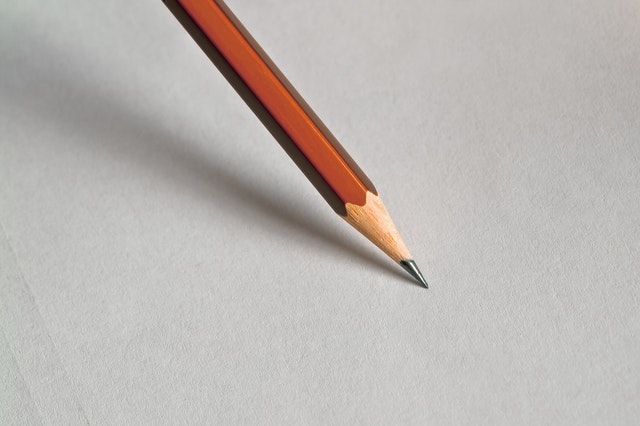
Please bear in mind that this app does not work offline. Moreover, it is not a word processor. As such, Fast Pencil manages finished manuscripts ready for publication. The app is free to use with additional packages that unlock its full features.
11. Bibisco
Bibisco is an all-in-one organization tool for creative writers.
This wonderful organization tool for writers incorporates a word processor, organizer, timeline creator, plot development tool, chapter tracker, and character creation function.
Bibisco’s best feature is its outlining function. It facilitates generating outlines that lead to simple character and plot development. Moreover, its features help creative writers navigate multiple characters, places, items, and events throughout the story’s development.
On the downside, Bibisco is an open-source tool. Therefore, it consistently gets updates. Writers need to save their work frequently in order to prevent information loss during a sudden update. The app is technically free but requests a “pay what you want” donation. The “donation” is roughly $15.
Organization Is Everything
Seasoned writers know that organization is the backbone of any successful book project. Therefore, writing organization tools greatly facilitate the most difficult part of the writing process: outlining ideas and organizing thoughts.

Nevertheless, please bear in mind that a rough draft needs to go through proofreading and editing.
While nothing can substitute trained human eyes, spellcheckers and editing tools can greatly cut down overall editing.
Additionally, publishing tools that enable easy formatting and publication aid in cutting down on overall production time.
This approach helps writers better organize their time and efforts. After all, any tools that can help reduce time and effort are more than welcome.
Lastly, choosing the right tools begins with testing them out. From there, writers can decide which organization tools work best for their particular styles and rhythm.
Related Content
- 0 Comment