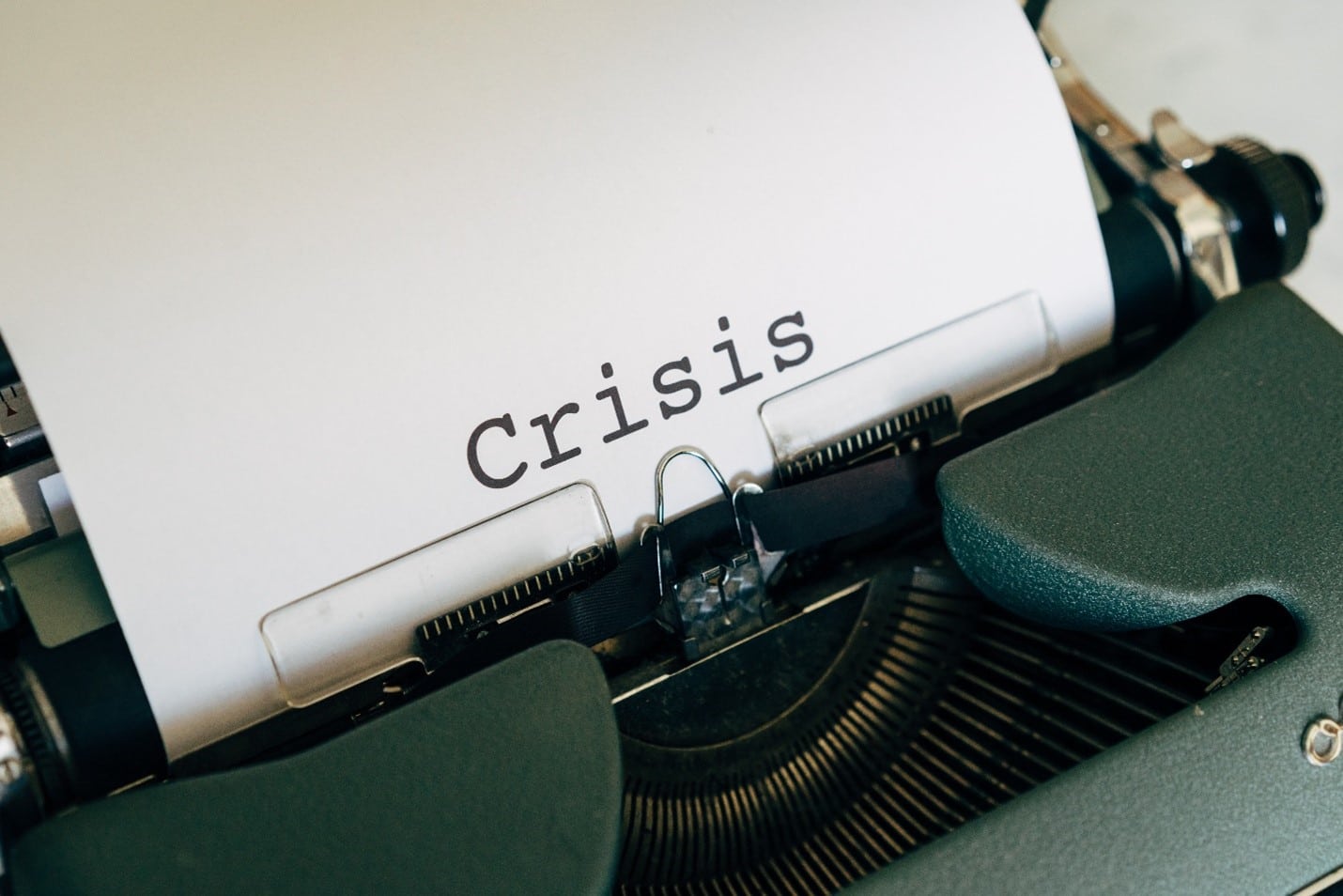5 Tips (Plus One Bonus!) for Business Communication in the Wake of COVID-19
5 TIPS (PLUS ONE BONUS!) FOR BUSINESS COMMUNICATION IN THE WAKE OF COVID-19
If you are among the 44% of Americans who have found themselves working from home as a result of the COVID-19 pandemic, you may be wondering how communication protocols have changed over the past year.
Is it still necessary to alert my boss when I am going to be late?
Should I be using my video capabilities for Zoom calls, or is it okay to just dial in from my phone?
Stay tuned, because in this blog we answer all of these questions, and more. We will also give you the top five tips (plus one bonus tip!) for communicating in the new business environment.
Tip #1: Proactively establish expectations with your boss.
Regardless of which rung you occupy on the corporate ladder, be proactive about establishing communication expectations with your employer.

Not only can this act provide you with a sense of security about what the expectations are for you, but it’s also a positive reflection of your work ethic.
To get started, set up a face-to-face meeting with your boss. This meeting could be in person or virtual. What is important is that you can see each other’s faces and body language.
As the Insperity.com blog states, “people unconsciously scan faces and body postures to ‘read’ reactions to things we say and do. This is as true for constructive feedback as it is for friendly reassurance.” Being able to read your supervisor’s nonverbal communication can provide you with helpful insight into how well you are meeting their expectations.
If you know you’ll be working from home, some questions you might ask in this meeting could include:
- Are there set hours that I am expected to be working, or can my schedule be flexible?
- How will my work be supervised?
- May I text you before or after hours in case I’m running late to work or staying late to complete a project?
Taking this one step further, be sure to set a regular time and day on both of your calendars to check in about goals, progress, successes, and opportunities for improvement. Checking in helps you establish trust with your boss and communicates professionalism and reliability.
Tip #2: Brush up on text etiquette.

Whether you have a company-issued cell phone, or occasionally use your personal phone for business, it’s likely you will use texts to communicate from time to time with your coworkers and management alike.
According to Denise Dudley, former founder and CEO of SkillPath Seminars, being savvy about text etiquette is important because “this is just the way people get work done,” and because in every communication you are representing yourself and your business. Representing yourself in the best possible light can only serve you well.
Dudley lays out the following key rules for texting etiquette:
- “Only text those with whom you have an established business relationship.” Do not text a new client without first establishing their preferred communication methods.
- “Limit texting to regular work hours.” In other words, it is best not to text your boss an update at midnight about that project on which you’ve been putting in extra hours. Your update can wait until the next business day.
- “Remain professional – avoid using ‘text spelling’ like ‘C u l8r.’” Use full sentences and pay close attention to spelling and grammar.
- “Reply promptly, even if it’s to say that you don’t have an answer right now, but you’ll have it by [date or time]. Then, make sure you get back with them by (or before) the deadline.” As with other modes of communication, prompt replies show you are reliable.
- “Never text confidential news or information.” Unless you want your words to come back to haunt you, only text what you would be willing to go on record about publicly.
We would add the following two rules to supplement Dudley’s:
- Never try to text through a complicated explanation or subject. Words can be too easily misconstrued in this context. Opt instead for an email or a phone call.
- If there is a hint of the conversation going sideways, or miscommunications occurring, pick up the phone. In the absence of verbal and nonverbal physical communication cues, even seemingly simple text exchanges can sometimes go sideways. Trust your gut on this one and consider making a phone call if you notice a hint that your text conversation may be going off track.
Tip #3: Know the do’s and don’ts for videoconferencing.
In the absence of in-person meetings, videoconferencing has become commonplace for remote workers.
Chances are you have already been asked to attend a Zoom meeting or two.
You may have Zoomed with friends and family or met with your child’s teacher over Cisco WebEx. You may now even be checking in with your doctor virtually.

As Rose Cervenak, Executive Assistant to the President and CEO of PacifiCorp, states, “I think the essential key to communicating is face-to-face collaboration. If you are not able to do that in-person, then a webcam and app like (Microsoft) Teams or Zoom is essential so you don’t lose that connection with co-workers.”
Given that videoconferencing has become so commonplace, it behooves all employees to become aware of standard etiquette while using this technology.
As mentioned above, nonverbal clues communicate much more than what we say out loud and what we write. These clues not only apply to our facial expressions, but also our background (including lighting), our clothing, and our sound equipment.
Four Rules for Videoconferencing Etiquette
- Limit distractions as much as possible. Setting up your office in a quiet place in your home is ideal, though sometimes isn’t possible. Regardless, wearing noise-cancelling headphones can help limit distractions from everyday sound pollution.
- Remain mindful of your background. Not everyone has the funds to invest in a green screen. If you do, that’s great! Zoom, in particular, offers many options for disguising your background with built-in and user-selected pictures. Who doesn’t want to pretend they are Zooming in from a tropical location? However, even being sure to clear the space behind you of clutter is perfectly acceptable. Also, don’t forget to turn on the lights! Dim lighting can greatly impede your colleagues’ ability to read your nonverbal communication.
- Test your internet, video, and microphone connections before important meetings. If you find that your technology is not working correctly, remember it is in your company’s best interest to make sure you have the necessary tools to ensure productivity at home. Advocating for yourself to have the tools you need is not nagging. It is more than reasonable; it is expected.
- Dress as you would for a meeting in the office. If there is any chance you may stand up during your meeting while the camera is still on, you should fully dress up. Otherwise, feel free to dress up from the waist up. After all, one of the best perks of working from home is wearing sweatpants and slippers all day long.
However, you may also soon realize that you feel more successful on days when you shower, style your hair, and dress as you would to go into the office. Pollak and Coombes agree: “you’ll find you’re more productive when you dress for the day and brush your teeth.”
Tip #4: Establish and communicate your availability, including standard response times.

In the absence of standardized pandemic communication protocols, businesses have been forced to create the ship as it is sailing, so to speak.
Mental health professionals have borne the brunt of this, with an overwhelming influx of need from front-line workers and those losing loved ones due to the pandemic.
The same findings are reflected by Melissa Richards, Vice President for Communications and Marketing at Hamilton College in Clinton, N.Y. She shares on the Inside Higher Ed blog post entitled Our People are Not Okay: “less than 50 percent of U.S. adults evaluate their lives as ‘thriving,’ the lowest since the Great Recession of 2008. Even those who are not clinically depressed are languishing.”
With no confirmed end in sight to work-from-home orders in many states, it is more important than ever for workers to protect their time and their mental health.
“The concern many managers have about their employees working from home is that remote workers are really just doing laundry and bingeing Netflix. In my experience and observation, the opposite is usually true — people tend to work more from home because it’s harder to ‘leave’ work,” Pollak and Coombes report.
Setting office hours and a timer on your phone can help alleviate the twilight zone workers sometimes go into when they don’t have firm boundaries protecting their personal time.
Furthermore, it can be very helpful to take scheduled breaks to get up and stretch, grab a glass of water, or just stare out the window. Don’t forget to mute your phone and computer so as to not be bombarded by notifications during your break.
Just be sure to communicate proactively with your colleagues about your new availability and standard response times.
You may be surprised that your boss is willing to work with you on an even better schedule than you were going to propose. Or you may realize that your boss is not supportive of you protecting your time.
Either way, you will be more aware of your next steps and confident in your ability to self-advocate.
Tip #5: Take advantage of all available digital tools.

Though the standard line of thought is that people have become disconnected with each other as the world has remained in lockdown, some business professionals have found that utilizing new technology has allowed their team to collaborate more closely than ever before.
“In a lot of ways, I think the workforce in our office is even more connected and collaborative now because COVID forced us to examine how we interact/collaborate with each other and how we maintain a rich, essential connection with each other,” Cervenak reflected.
Cervenak mainly communicated with her boss via email—and some texting in more urgent scenarios—when she began working from home. But as COVID began to affect their normal business habits, PacifiCorp’s parent company, Berkshire Hathaway Energy, adopted Microsoft Office 365 and Microsoft Teams for all 13 of its energy subsidiaries in the United States and Canada.
“Because we are an energy company, we have extreme security protocols, especially on our phones, but (Microsoft 365) allowed us to communicate in a more collaborative, continuous way,” Cervenak pointed out.
As David Kovacovich, author of How COVID Jumpstarted Digital Transformation, a post on the Society for Human Resources Management blog, explained succinctly, “As of March 2020, organizations have had to embrace two new realities: 1) What technology do I have/need and how can it be utilized? 2) How can I help the workforce get up-to-speed with whiplash intensity?”
Indeed, it is critical to first examine what technology your organization has and how it can be utilized. However, you should also consider any new digital tools that are available to help your team be even more productive remotely.
Here are some of the incredible tools currently available to businesses.
Yammer
Included in the Microsoft Office 365 suite, Yammer acts as “an enterprise social networking app used for private communications within an organization – so like a company Twitter” — Cervenak.
Pros: “User Interface, Ease of Use, Adaptability”—Elibe, Project Management, Ryan Companies.
Cons: “It competes with other Microsoft products (Microsoft Teams, Kaizala) for collaboration” — Erik Ralston, Chief Architect, Live Tiles.
Slack
Slack is another business messaging app that connects people to the information they need. It functions similarly to Microsoft Teams in that users utilize channels to break into teams and projects to maintain connection and collaboration.
Pros: “[The] notification feature is awesome, Easy to use for any users, Sharing stuff made easy, Calling directly from web and from mobile app” — Kenil Vavaliya, Student, PPSU.
Cons: “The tool takes up a lot of battery especially if you are using a lot of channels and rooms, storage is very limited, the messages take time updating, the video collaboration tools aren’t very intuitive” — Lonela Marinela, Senior Product UX/UI Designer-Developer, Harvest Software Solutions, LLC.
Asana
Asana is a cloud-based project management program that allows businesses to manage, collaborate, communicate, and organize their tasks and projects. Like Slack, it specializes in allowing users to work on multiple projects at a time.
Pros: “Great customer support/onboarding & training materials, Constant innovation, Flexibility of the tool as a whole (can be used differently for companywide usage, or for personal use)”—Tegan Jenner, Senior Data Analyst, Helen & Gertrude.
Cons: “Lacks the feature of exporting, Lacks time tracking feature”—Dezzy Linda, Product Specialist, John Lewis & Partners.
Our two favorites at The Writers For Hire:
Skype
This one is an oldy but goody. But we figure, if it ain’t broke, why fix it?
Skype, a predecessor to Zoom, is a videoconferencing app that supports face-to-face meetings as well as internet-based phone calls. Unlike Zoom, Skype also features a text chat option outside of individual meetings.
Pros: “Good quality video stream for video calls, Ability to transfer ‘massive’ files via chat.” — Vasilii Chistyakov, Owner, Electronov.net.
Cons: “Lack of Breakout Rooms (or similar functionality) — For meetings that require the ability to break away into subgroups, Skype currently does not offer an equivalent to Zoom’s breakout room functionality.” — Dan Talvi, A/V Coordinator/Worship Director, Fresh Start UMC (fka Pennsylvania Ave United Methodist Church).
Wrike
A project management and collaboration software used by The Writers For Hire, Wrike helps users connect tasks, discussions, and emails to their project plan. Wrike also features an integrated timer feature, which supports freelance and contract employees with tracking their work.
Pros: “Timeline creation, editing, updating. Template creation, Ease of use, intuitive UI. “– Rebekah Ryan, PMP, Senior Implementation Manager, Optum.
Cons: “The higher premium plans are suitable for large teams only. I keep checking my inbox constantly to avoid missing any notifications.” – Cathy Jenkins, Program Coordinator, Mount Carmel Health System.
Bonus Tip: Bone up on your industry’s standards.

Consult your industry’s leading professional societies to brush up on communication standards within your field of work.
With COVID reaching all corners of the globe, it’s likely that your business has been affected and that guidance already exists for how to modify your communications to best adapt to this new reality.
It can only serve you well to take the time to reflect in order to be certain your business practices align well with industry standards.
For example, in her call to higher education administrators at institutions of all sizes, Richards encourages college leaders to consider, “What do your institutional data suggest are the most engaging media and formats for employee communications?”
Richards is suggesting there may not be a one-size-fits-all industry standard for communications in higher ed, but simply doing the research allows one to begin to have the individual conversations at their particular institution, and therefore serves to improve communication across the board.
Taking a proactive role in establishing communication expectations and standards with your team and leadership will serve you well both now and in the long run as the world moves on into the new normal post COVID-19.
Related Content
- 0 Comment