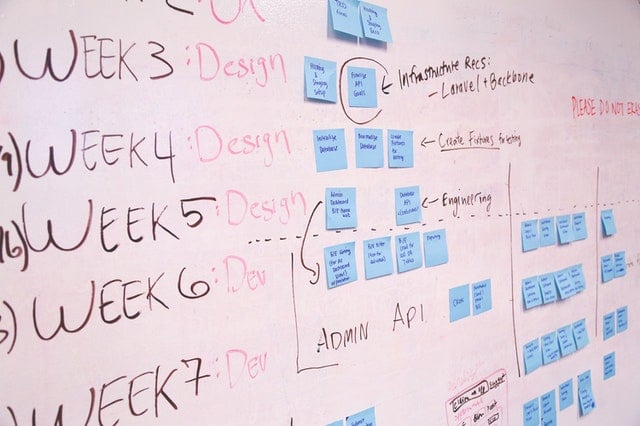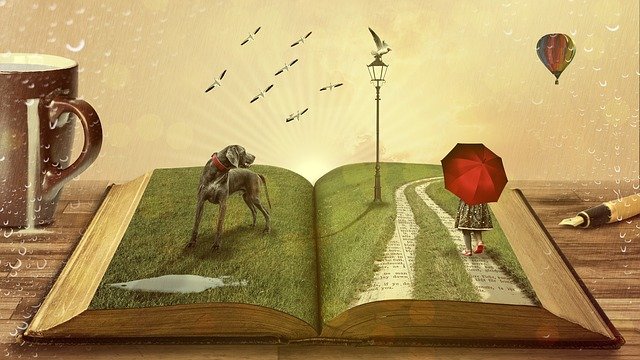“A great web design without functionality is like a sports car with no engine.” —Paul Cookson
For writers and publishers, a high-quality website is a springboard to success. A wonderful website entices readers to explore what writers and publishers have to offer.
However, a great website is not only about splashing content on the screen. It is about producing a unique user experience based on functionality and relevance.
It’s also about building a singular user experience that leads readers to keep coming back to the writer’s or the publisher’s literary offerings.
7 Elements of a Great Website
1. A Clear Purpose
In general, the purpose of a website is to serve as a marketing tool. While writers and publishers may use their websites to sell their materials, a useful website predominantly acts as a marketing strategy. Thus, it is worth breaking down this concept further.
For writers, a website is about showcasing their message. Writers may attempt to articulate this message in a single website that is representative of their overall track record.

Conversely, writers may choose to break up their message by separating their website into individual books or topics.
Ultimately, a functional website for writers must communicate why readers should explore their content. Once this message is clear, popularity begins to increase, leading to sales.
For publishers, it is worthwhile to break up their offerings into categories. As such, a great website must clearly define what the publisher offers. For instance, a business publisher can divide their website into categories such as management, sales, marketing, and human resources. This categorization helps users find the information they want.
Moreover, clear content segmentation allows users to explore content and product offerings carefully. Unorganized content causes confusion, which drives users away from the site.
2. Functionality
In short, a functional website should do what it intends to do. In other words, a great website delivers the message, content, and experience designers built into it. For instance, an informational website that intends to redirect readers to an e-commerce site like Amazon should provide sufficient information to entice visitors to purchase. Similarly, websites that intend to generate sales on the site must facilitate visitors’ opportunities to purchase.
Functionality must also focus on usability. Usability refers to the ease with which visitors can access the information they seek. Readers looking for information on a writer’s titles should not have to scour the site to get information. Links to book titles should be easy to see and quick to access.
Please remember that it takes visitors milliseconds to judge a website. Thus, its overall appearance should make it easy for visitors to find the information they want at first glance. Consequently, a fantastic website is consistently user-focused, facilitating users’ interaction with the content on the site.
3. User-focused Design
The previous point underscores the importance of functionality. Functionality works when site designers focus on the user. To achieve this, site designers must comprehend the target audience. Then, site designers can incorporate a layout that delivers on users’ expectations.
Consider this situation:
Sites targeting an older demographic tend to be predominantly text-based. This characteristic means that the site represents information textually rather than visually. In contrast, sites intended for a younger demographic tend to be more image-heavy. Consequently, these sites must convey information visually through imagery instead of text.
One other significant consideration is responsiveness, which refers to how a site looks and feels on a desktop or mobile device.
Given how prevalent mobile devices are today, a great site must consider responsiveness at all times.
A great rule of thumb is to design a site with the users’ mindset.

This approach helps designers fixate the site on what works for the user at all times.
4. Ease of Navigation
A functional, user-focused site improves navigation, meaning how easy the site is to use. A site with great navigation has easy-to-find information, a clean look, and avoids cluttering users’ visuals. In general, sites with good navigation features showcase content on the homepage. Also, the use of menus helps users find the information they want.
Another highly useful navigation feature is easy forwarding and backtracking. Effective websites achieve this feature by using breadcrumbs. Breadcrumbs trace a path for users. For instance, a user can find the following on their address bar: home>books>new>bestsellers. This path allows users to fast-forward or backtrack, depending on what section they would like to see. Additionally, keeping buttons consistent on the top of the page allows users to click on whatever section they would like to see.
Please remember that easy-to-use sites help users return. Ease of navigation, therefore, constitutes a valuable feature for successful websites.
A good rule of thumb is always to maintain the users’ mindset. Looking at a website through a user’s lens makes it easy to spot potential navigation problems. An effective website focuses on the user at all times.
5. Appearance
Appearance may seem like an obvious consideration. Nevertheless, site designers often overlook the importance of a visually appealing website.
A great website incorporates attractive visual elements, such as nice color schemes and good-quality images. Effective site design must also take its target audience into account. Appearance is, therefore, part of a user-focused design.
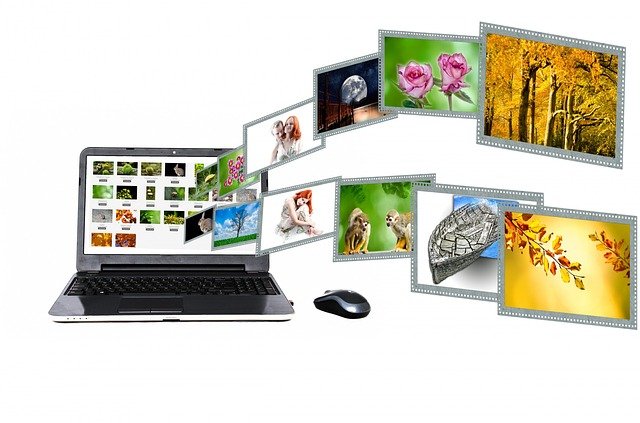
Please note that a visually attractive site is not merely about producing a good-looking layout.
An effective visual layout must also consider future updates. Indeed, websites are dynamic creations. In other words, designers who do not plan websites appropriately may end up with an obsolete site.
This consideration implies that site designers must create a flexible structure that can respond to changing trends.
User trends can quickly change. Furthermore, a writer or publisher may pivot in their literary offerings. These changes require websites to change along with audiences, writers, and publishers.
A common mistake is believing that a website is “complete.” While the site’s construction may be complete, it is never fully complete. It is always subject to changes, according to the circumstances.
A good rule of thumb is to audit the site every three months. This audit may include user-based surveys, functionality assessments, and overall site design based on product offerings or changing trends. Then, changes must reflect the updates needed to maintain a visually engaging user experience.
6. Effective Content Management
Effective content management is crucial to a website’s success. Writers and publishers must strive to maintain current and accurate content whenever possible.
For instance, writer bios must reflect new releases, awards, or current personal information. Similarly, publishers must ensure that their content reflects current product offerings and availability.
It is worth noting that content management also involves providing seemingly free value to users. This free value may come in the form of a blog, Q&A section, or even a video blog section. These free offerings help engage users to entice purchases and drive sales.
One of the key elements regarding effective content management is flexibility. In particular, flexibility must facilitate updating. Website publishing platforms such as WordPress provide ample support in adding or removing features and content. Moreover, site designers must consider flexibility when building sites. Sites with complex code or difficult-to-manage features may delay site updates, thereby leading to user disappointment.
7. Analytics and SEO
Analytics can help writers and publishers gain insight into their site’s engagement and effectiveness.
Metrics drive analytics’ usefulness, particularly when making decisions.
Specifically, metrics are the indicators that show the trends surrounding a site’s performance.
Here is a look at some key metrics:

- The number of visits (daily, weekly, monthly, annually)
- The number of unique visits
- The number of subscribers
- Average time spent on the site
- Average number of users per minute or hour
- Most-clicked content
- Average time spent watching video content
- The number of views related to specific content
- The number of purchases
These indicators can help site designers, writers, and publishers optimize the site’s performance. For example, when the number of visits is trending downward, a revamped site may help invigorate traffic. Likewise, adding fresh content can also boost traffic on the site.
Please note that sites can generate greater traffic through SEO (Search Engine Optimization). SEO consists of including specific keywords in the site’s content, description, and metadata.
Here is a closer look at each one of these items.
First, the site’s content (blog posts, pages, links) must incorporate specific keywords that users type into a search engine to find certain content. For example, users interested in a how-to gardening book for beginners may use the keywords “gardening” and “beginners.” Thus, the site must utilize these words as much as possible within relevant content. When users type in these search terms into a search engine, the results will show the site.
Second, a site’s description refers to its tagline when users access it. Therefore, a site’s description must accurately depict the site’s purpose. For instance, a motivational writer may use a site description such as “a path to self-discovery” or “helping achieve self-discovery.” In both descriptions, the keyword is “self-discovery.” Consequently, a user looking for information on self-discovery will see this site in the search results.
Lastly, a site’s metadata relates to details about the site, such as the title for every page on the site, date of creation, author, descriptions for video, and images. For instance, including the writer’s name in the metadata of each page’s title will help users find the site whenever they type in the author’s name in the search terms.
Bonus: The Right Domain Name
When building a great website, a relevant domain name is crucial. A domain name is the website’s identification users type in or click on to find the site. Therefore, an effective site’s domain name must capture its purpose and message. Most commonly, domain names reflect the names of writers and publishers. Domains such as “maryjones.com” or “thepublishinghouse.com” can work very well.
There are times when being creative with domain names can prove highly useful. For example, writers may be famous for a specific line, quote, or title. Domain names like “therebeleconomist.com” or “alovingmessage.net” can resonate deeply with users. Furthermore, creative domain names such as these link writers with their work.
As for publishers, out-of-the-box domain names like “naturalhealers.com” or “thehowtonetwork.net” can sum up clearly the site’s intended message. Additionally, creative domain names provide a perfect opportunity to boost branding.
A Final Consideration
Building a great website requires careful planning and attention to detail. While site design is critical, the content is just as important. Thus, effective content management must ensure the site’s visibility through SEO practices and user engagement.
Unfortunately, there are occasions when site designers, writers, and publishers may lack the expertise to produce marketing copy focused on SEO practices. At this point, the intervention of a ghostwriter or ghostwriting agency can help boost a site’s visibility.
A professional ghostwriter who specializes in SEO can help increase a site’s visibility drastically by producing carefully crafted materials, including effective SEO content that incorporates specific keywords within a logical and coherent text.

Using a ghostwriter or ghostwriting agency to produce appropriate content is also an effective way to avoid keyword stuffing, which consists of packing a specific set of keywords into a text.
Often, this text is meaningless or incoherent; its sole purpose is to boost SEO.
However, search engines have cracked down on this practice. And current artificial intelligence is capable of deciphering most keyword stuffing.
Employing a ghostwriter helps produce relevant and meaningful content while putting the site on the map.