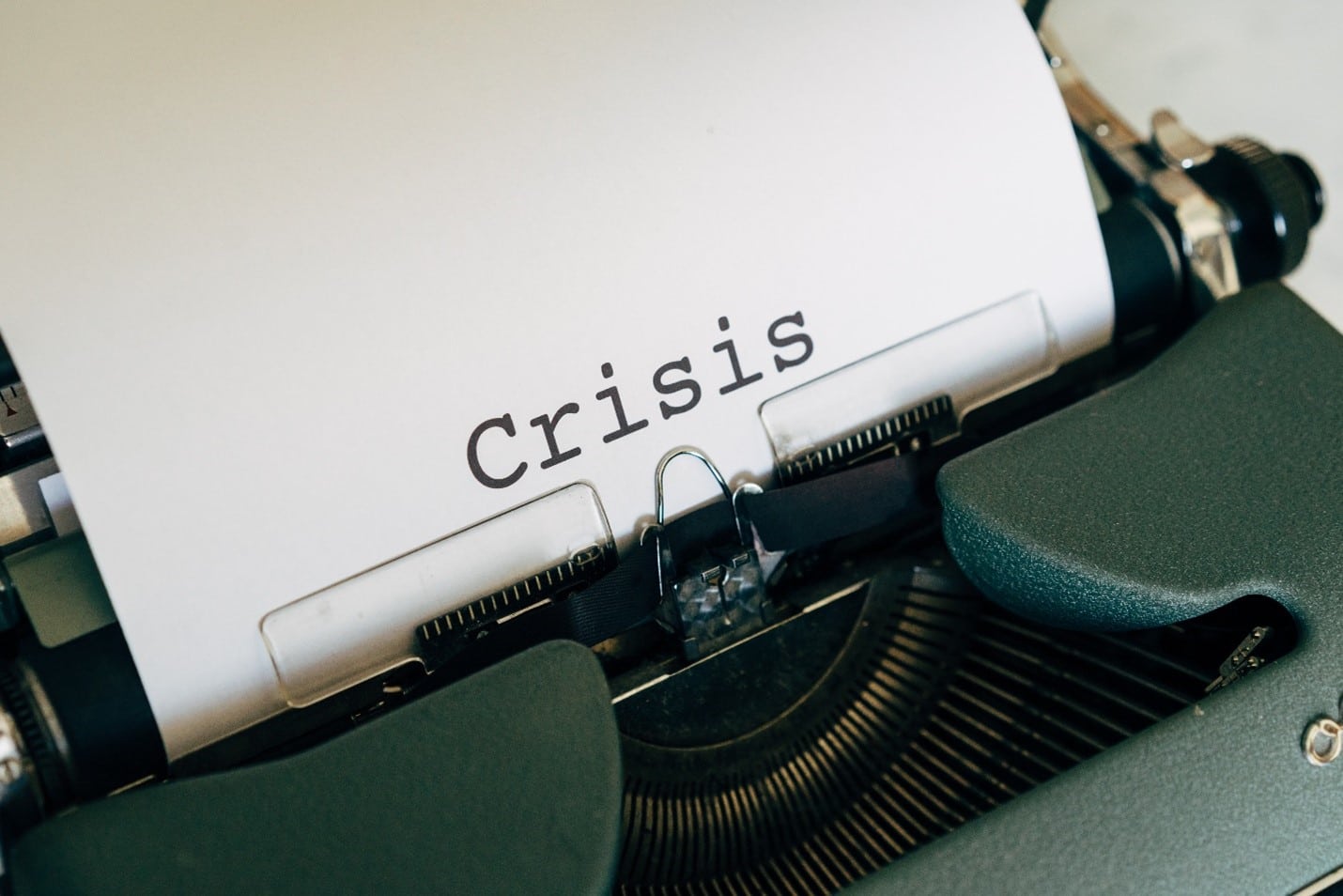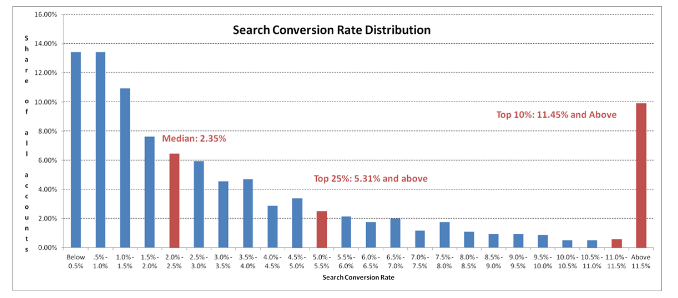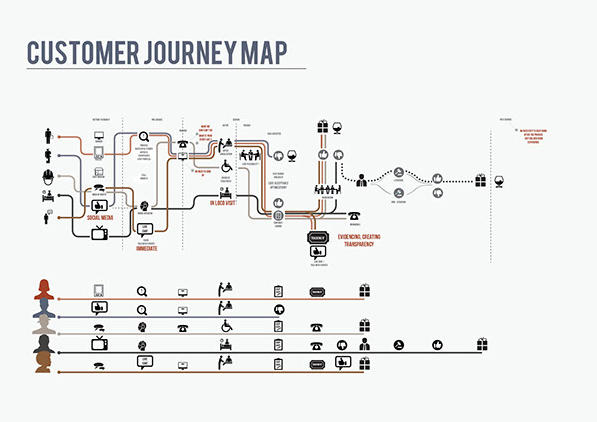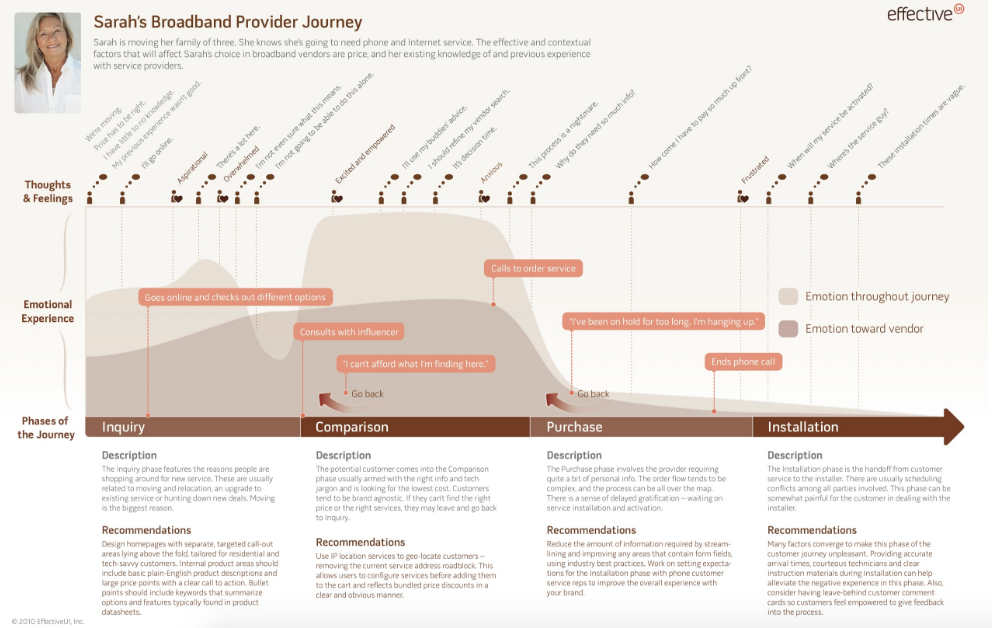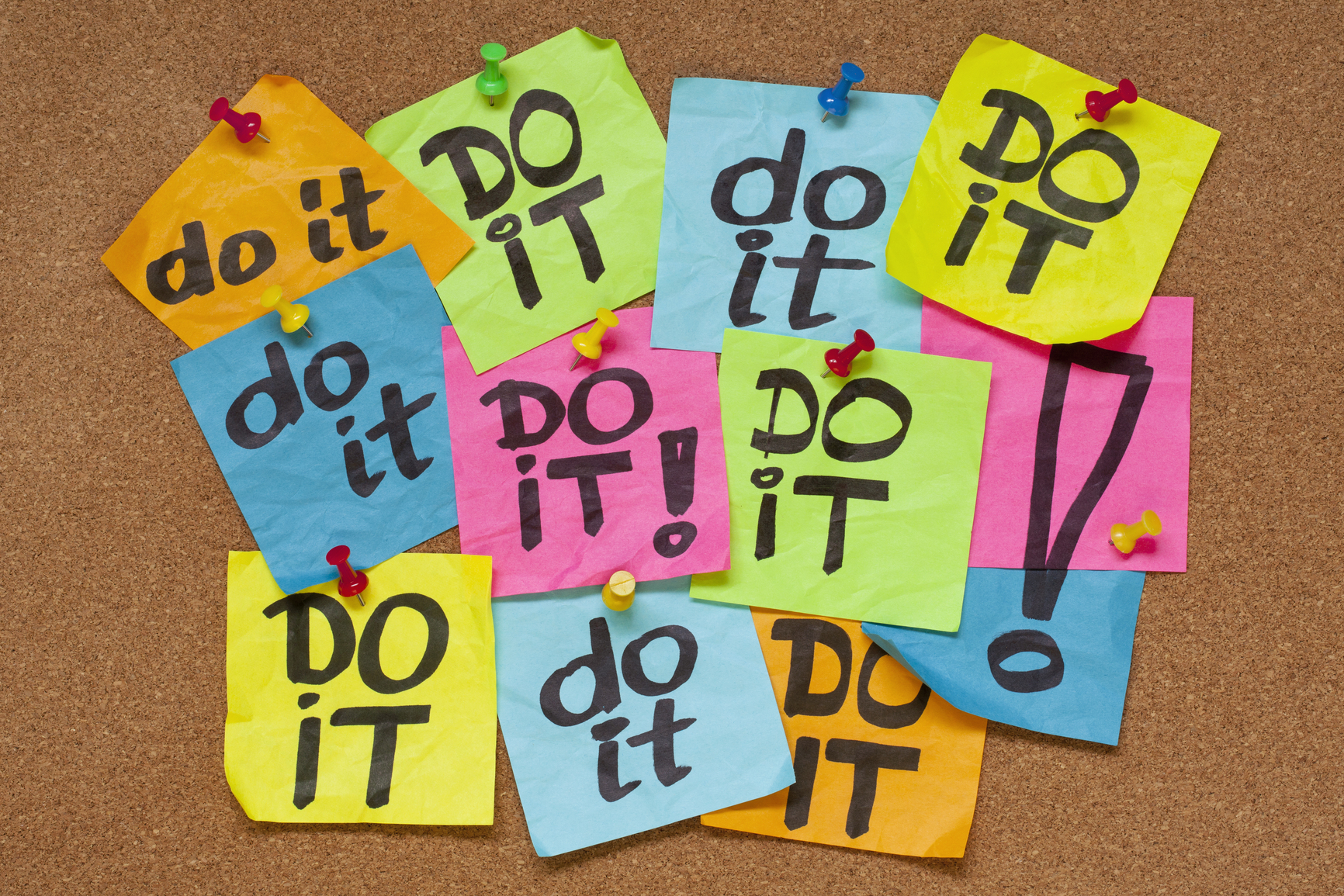If there’s anything 2020 taught us, it was the importance of being prepared for when things change on a dime.
The year was full of crises, from the COVID-19 pandemic and racial injustice demonstrations to the most contentious election in recent history. The hits, as they say, just kept coming. And as we entered 2021, the world watched another crisis unfold in front of its eyes – an unprecedented insurrection at the United States Capitol.
Businesses with crisis communications plans were able to reference them and adapt, as necessary. Organizations without them were left scrambling and trying to figure out what to do before the next crisis hits.
You may be thinking only large corporations need crisis communications plans. While it’s imperative these sizable enterprises have a plan in place, businesses of every size are vulnerable. We saw how the pandemic impacted every type of business in 2020 – in some way – regardless of industry or the number of people they employ.
If your business doesn’t have a crisis communications plan, it’s time to get one and pronto. While 2020 is behind us now, we will feel the ripple effects in business for years to come.
What defines a crisis?
There are different types of crises. Some stem from natural disasters, like hurricanes and wildfires. Others are more reputational: for example, when there is a product recall or violence in the workplace.
Regardless of the type of crisis, it’s how you respond that’s key to upholding your company’s reputation.
One could say the COVID-19 pandemic began as a natural disaster – an uncontrolled disease that quickly spread across the world. As events unfolded, however, COVID-19 also became a reputational one in light of how businesses responded or, in some cases, didn’t.
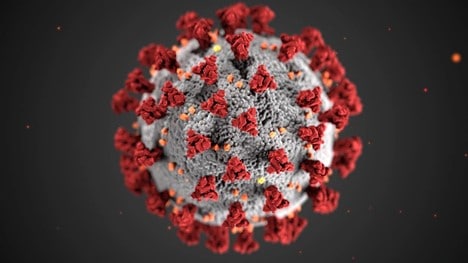
So, what exactly is a crisis communications plan?
A crisis communications plan is not a document you create, stick in a binder, and allow to collect dust. It provides a roadmap, a checklist, and overall guidance on navigating a crisis when one comes your way. If there’s one thing 2020 taught us, it’s not a matter of IF. It’s a matter of WHEN.
What do you include in a crisis communications plan?
Possible Scenarios
When you sit down to write a communications plan, be prepared to spend several weeks on it. It’s not something you can pound out in a day.
Schedule time to collect different information from sources within your organization to make sure your crisis communications plan is complete. Spend some time with executives and other key personnel across the organization to determine where your organization is vulnerable, and brainstorm possible scenarios and responses for each one.
Purpose, Policies, and Procedures
First, you need a summary detailing when you should activate a crisis plan and who’s responsible for doing so. Brief your key leaders and staff so they understand when a crisis plan will go into motion. Outline which tools to use when communicating with your internal and external audiences. With this in mind, remember that the most critical audience in a crisis is your internal one – your team.
Companies are often so concerned with outward appearances that they forget to pay attention to their most vital stakeholders – their people. You don’t want your employees learning about a crisis happening in their workplace on the evening news or via social media.
As you inform your internal team about a crisis, remind them about your news media and social media policies. Have a refresher on who will field inquiries from the press. The same applies to social media.
Your Crisis Communications Team
You need to identify a core set of individuals responsible for carrying out the various facets of the communications plan.
Unless you’re a small entity, this core group should be limited to only a few people. Too many people on a crisis communications team can lead to confusion and not everyone, as they say, “singing from the same song sheet.”
There are several roles on a crisis communications team, including:
- Spokesperson – someone who is readily available and can confidently handle the news media. Someone who is polished and comes across as trustworthy and sincere.
- Writer – someone who can quickly and accurately craft key messages, press releases, FAQs, and other communications.
- Media relations liaison – someone who can disseminate updates to the media and manage all calls, interview requests, and statements.
- Employee relations liaison – someone who can distribute information to employees effectively and answer questions.
- Social media coordinator – someone responsible for monitoring social media and providing regular updates on your social media channels as well as responding to comments and reviews.
It’s essential to identify backups for each of these roles, especially since sometimes crises can span a lengthy timeframe. You want to have individuals who can step in and take over to give your primary team a break.
Key Messages
A critical component of your crisis communications plan is what you want your audiences to know about how you’re responding to the crisis. Your key messages will help you create statements and put talking points together quickly.
If you’re responding to a situation where people have been injured or worse, your first key message needs to express compassion and empathy for those individuals. From there, you can dive into the specifics of how your organization is responding and a timetable for the next steps.
Contact Lists
Suppose you’re in the middle of a crisis. You don’t want to be (and shouldn’t be) scrambling for phone numbers and email addresses for key media contacts, government officials, emergency partners such as the Red Cross, local police and fire departments, and anyone else you may need to communicate with during a crisis.
Have all of this ready to go ahead of time and include it as part of your overall plan.
Resources and References
Your communications plan should include any guidelines or policies you may need to reference during a crisis situation.
In many crises, you may not have the luxury of being in your home or office, which is why you and the others on your team should have this list of documents at the ready:
- News media policy
- Press release template
- Statement template
- Any internal or external checklists
- Contact lists or call trees
- Fact sheets and background information about your organization
- Logo graphic files
- Social media policy and log-in credentials
What should you have in your crisis communications toolbox?

Website
Your company’s website is probably one of the best tools you have in a crisis. Make sure it’s updated regularly with information and point to it as a resource on social media and other digital communications. When the COVID-19 pandemic hit, businesses across the world wasted no time updating their websites and including information on what steps and guidelines they had in place for their stakeholders.
Intranet
An Intranet is an invaluable resource to communicate to employees, especially during a wide-spread crisis like the pandemic. Providing regular updates on what’s happening and its impact on your team will help infuse and garner trust.
Social Media
You need to regularly communicate on your social media channels how your organization is responding to the crisis at hand. Be thoughtful and transparent about what you’re sharing and when.
News Releases and Statements
News releases and statements as tools to communicate with the media will never go out of style. Both documents need to be short, sweet, and to the point, offering key and digestible pieces of information for media to absorb, sometimes on the fly.
Frequently Asked Questions (FAQs)
Developing a list of anticipated questions and answers for your stakeholders will help save you time. You should update your FAQs often, especially in situations that endure for long periods and change frequently.
Fact Sheets
A fact sheet is usually a one-page document that provides quick facts for your audiences. It is a tool that is particularly helpful to the media, who may not be especially familiar with your organization or industry.
Emails
Communication via email is vital during a crisis situation. Global emails from a company leader are an important part of any crisis communications plan and response. Email messages to customers and other external audiences should be a part of your toolbox.
During a crisis, you have to move fast. If you’re operating with a lean team, you may feel overwhelmed at the prospect of creating and updating these communications tools internally.
Outsourcing these projects to a professional writing team may be a great solution, saving you both time and unnecessary headaches. These writing teams can also help you create your communications plan and assist with developing policies, procedures, and other elements that should be included.
How often do you update your crisis plan?
Once a crisis is over, you may feel tempted to put away the plan and continue moving forward with other priorities. While this is understandable, it’s critical for your business to debrief on the crisis and update your plan accordingly. References and resources, such as your contact list, should be reviewed at least quarterly, so you’re always prepared.
Don’t let it collect dust.
“People and processes change all the time. You can create a stellar crisis communications plan but if it isn’t regularly assessed and adjusted, the odds are you’ll be caught flat-footed when your company’s reputation is on the line,” says MaryJane Mudd, principal of MJM Communications and a Houston-area crisis communications expert.
A crisis communications plan is not designed to stuff in a binder somewhere and collect dust on a shelf. It’s a living, breathing document and needs to be revisited regularly. We don’t have a crystal ball to tell us when a crisis will emerge. All we can do is prepare and be as ready as possible for when the inevitable occurs.