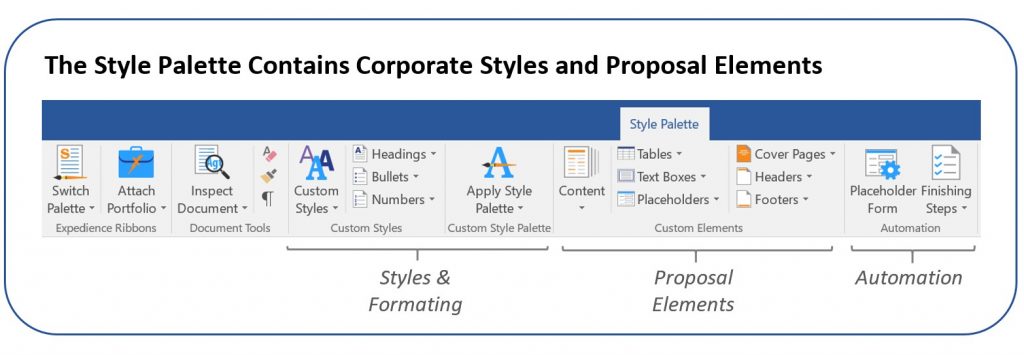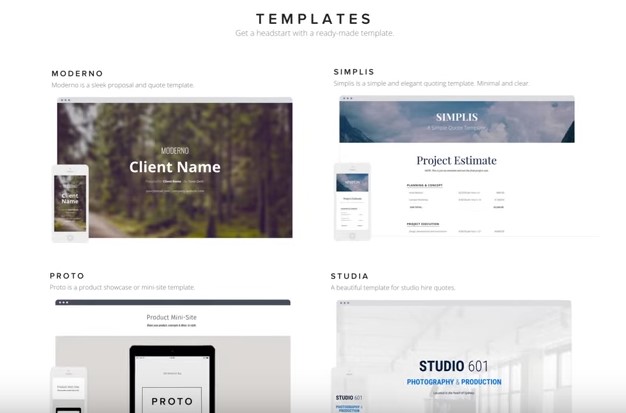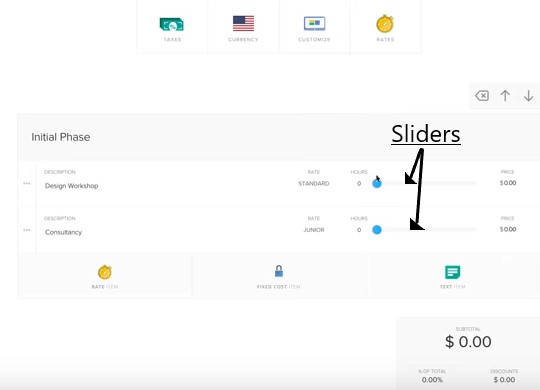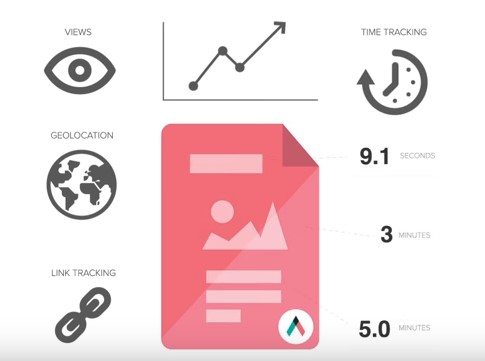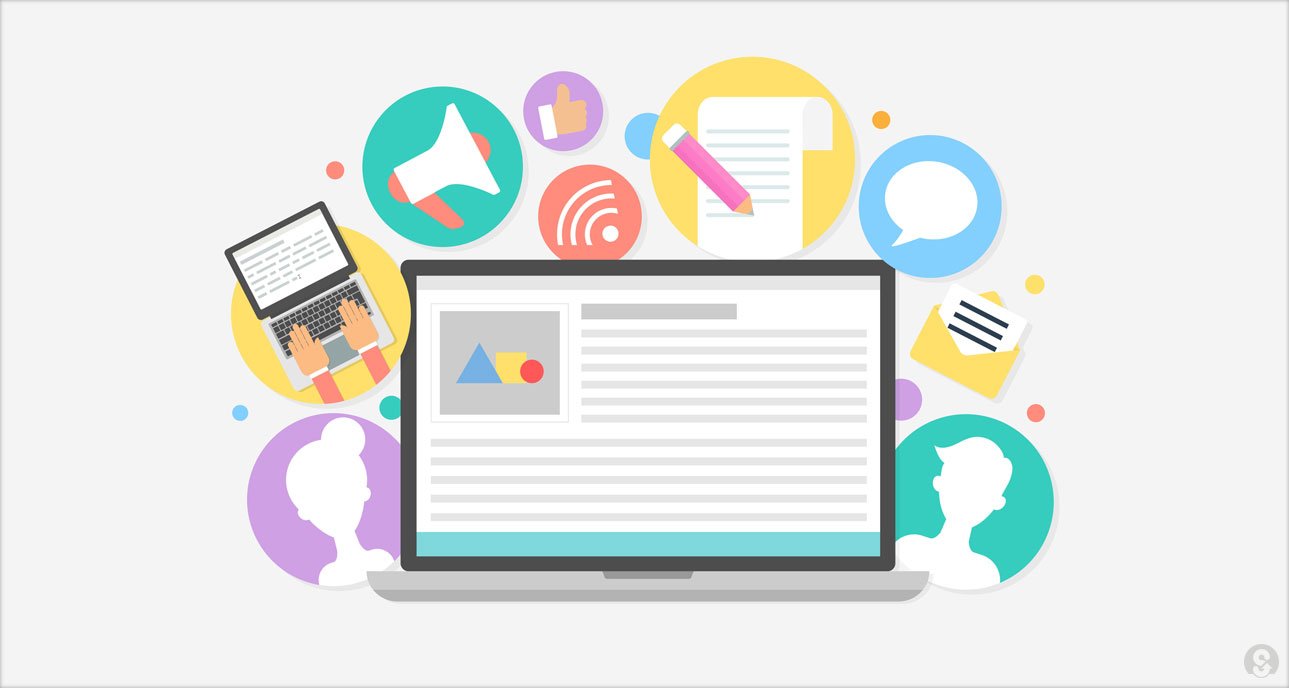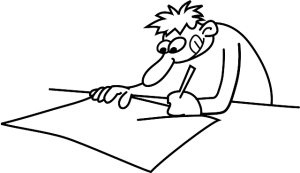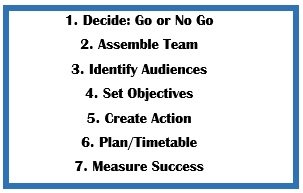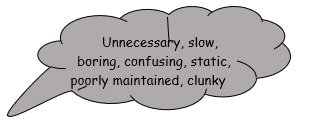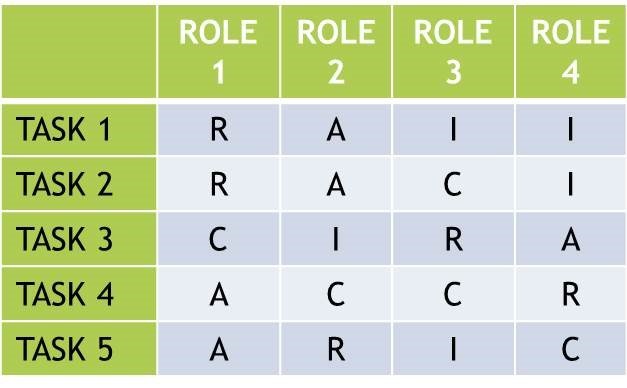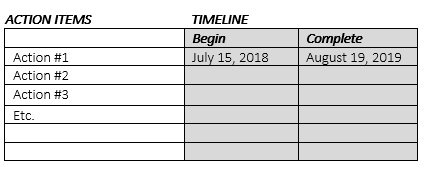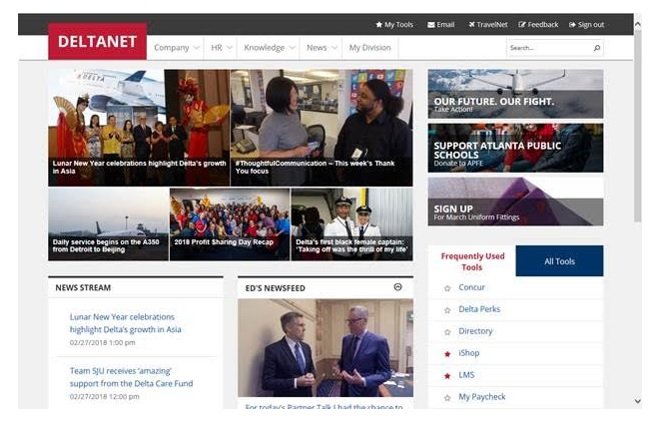Several of our RFP clients have asked us if there’s any good proposal software out there. Software that can help them make the proposal writing process a bit easier. Software that can help them keep track of deadlines, rules, forms, and updates. Software that makes it easier to manage feedback from multiple reviewers and balance several time-sensitive moving parts.
That’s a tall order. But we thought it was a great idea for a blog.
We haven’t used a lot of proposal-specific software, so we decided to embark on a little research to learn more about the proposal management software available today.
We reached out to several RFP software companies that were all kind enough to provide us with details of their programs and walk us through their best features.
1. Expedience Software
Expedience Software’s RFP response package functions as an add-on to Microsoft Office. It allows users to access features directly through Word, via an additional set of menus that appear within the word-processing program itself.
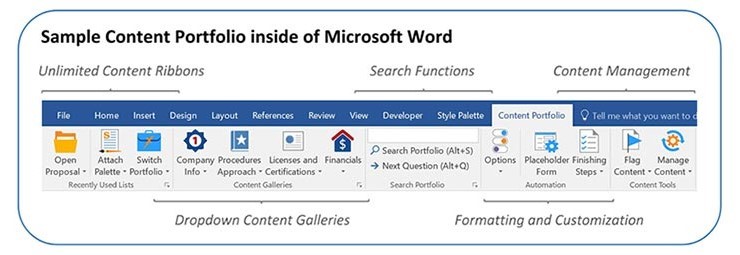
This approach has clear advantages.
It takes advantage of Word’s status as the most widely used word-processing software in the world, thereby allowing users who are already familiar with the platform to remain in a comfortable environment.
Additionally, it piggybacks on Word’s ability to co-operate with other programs in the Office suite, particularly Excel.
In short, it requires users to learn a limited set of new menu options and commands rather than an entirely new program, with a different location on the home screen, a different interface, and different internal logic.
As Jason Anderson, vice president for sales at Expedience Software, explained: “Being in Word brings us lots of advantages, mainly that it’s known.” Sticking to this familiar platform helps users save time, reduce the learning curve and make fewer mistakes along the way, he said.
Expedience Software adds new tabs to the Word menu at the top of the screen – namely, Style Palette and Content Portfolio.
The latter is likely to be the first destination when generating a new response to RFP, as it allows users to open proposals and access relevant company information and data through the selection of a content portfolio (i.e., a library of stored content from completed proposals and related documents). It lets them search the content portfolio and use the results of the search to add boilerplate text to documents.
Additionally, it gives users the ability to add metadata tags to items within the portfolio to facilitate future searches.
Style Palette allows users to format proposal documents, using familiar Word features such as style settings, tables and text boxes. It can apply previously used formatting and styles, so that new documents don’t have to be built from scratch.
The newest version of Expedience Software’s package also features an Excel Connect tab (not shown in the images above).
This tab allows users to move easily back and forth between Word and Excel, a handy feature when responding to RFPs that require bidders to submit their responses in spreadsheet format.
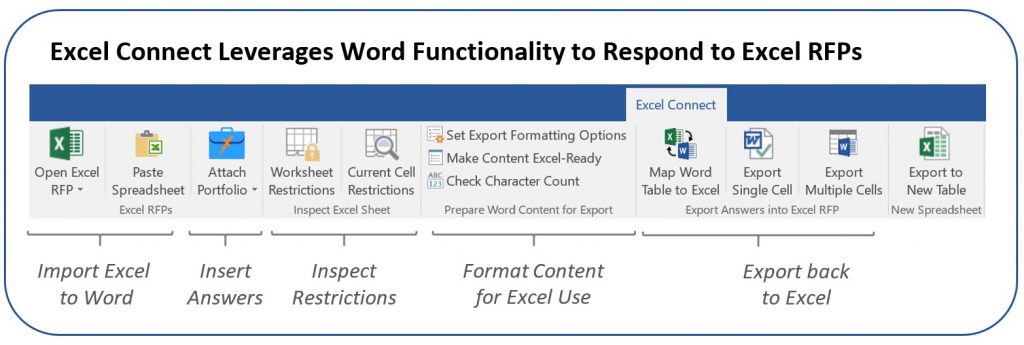
One drawback of the tie-in with MS Office is that Expedience Software does not have built-in scheduling or calendar capabilities, so it doesn’t give users the ability to set target dates and arrange for automatic reminders of upcoming deadlines. And, since it focuses primarily on document creation and editing, Expedience Software doesn’t offer as many project management as other software.
But Expedience Software does feature an intriguing approach to security and user access. Most of the providers we spoke with used a full licensing system that required each user within a company to have an individual license to access the program.
But Anderson explained that Expedience Software issues licenses only to users who need to access every part of the content portfolio. License holders can then grant outside experts and consultants limited access to basic viewing and editing functions without the need to acquire additional licenses, he explained. “Most other software won’t let you control access to content in this way, but we do,” he said.
Anderson also stressed that license holders had the ability to prevent unlicensed users from accessing every part of the company’s library. “You can restrict authorship,” he said, explaining that this option preserved the security of company records while ensuring that lower-level employees and outside consultants could still view and edit proposal documents as necessary.
He further noted that these security provisions allowed managers to protect confidential information without setting up additional storage infrastructure. License holders can restrict authorship to documents on existing company servers or any other storage solution, he said. “If there’s a firewall, it can be behind that. It can be on a network drive [or] in the cloud,” he said.
The bottom line: Expedience Software provides advanced document-management options in a setting that is both familiar and easy to access.
Main pros:
- Based on familiar Word platform and has a low learning curve
- Ties directly into Excel
Main cons:
- No scheduling or calendar features
- Few project management features
2. Qwilr
Qwilr is quite different from Expedience Software. This is not just because it is a stand-alone program with no explicit link to existing platforms, but also because it aims to turn out a different type of product.
Responses to RFPs typically follow one of two formats:
- Word-type documents that describe a given company’s ability to provide goods and/or services, as well as its compliance with requirements
- Spreadsheets that contain the same type of data and information in a pre-formatted, Excel-type format
By contrast, Qwilr allows users to generate a dynamic response that bears more resemblance to a web page than to a stack of paper.
Finished Qwilr products are web-based and have website-like elements such as hyperlinks, video content and online quote acceptance. Additionally, they can be built, edited and viewed on smartphones, tablets and other mobile devices.
The software appears to be easy to navigate, with a straightforward, point-and-click interface. “In terms of ease of use, we’re up there. The software is even pleasant to use,” said Jomar Gomez, a sales and customer success representative for Qwilr. Moreover, he said, the end product is easy to navigate, “as it’s more like a web page with design elements.”
Qwilr’s main focus is on this type of dynamic presentation. But users can also generate RFP responses in several formats, including text, and can save files as PDFs.
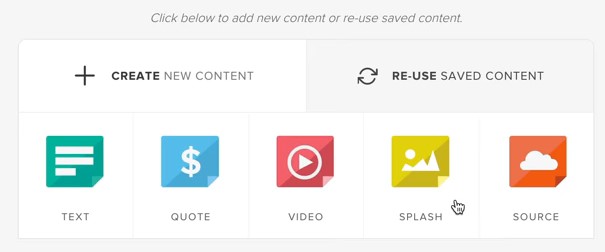
Additionally, Qwilr makes plenty of design and graphic elements available to users seeking to craft dynamic responses. It includes multiple pre-set templates, each with a different look and feel, and also lets users access a library of stock photos.
The software also offers a built-in quote acceptance tool that allows for a rapid response from contracting organizations. This easy-to-use tool features sliders that can be activated with the click of a mouse or the tap of a finger.
Another handy tool is the Analytics feature, which helps users keep track of the progress of a project, from the creation of the initial document to responses from contracting organizations.
Despite its forward-looking features, Qwilr does not lose sight of the fact that users need more than attractive graphics and design. It gives users the ability to create and access a library of boilerplate texts, and its Clone feature streamlines the process of using previous documents as a model for new responses.
Qwilr uses a standard licensing model, with each individual user required to obtain a license. It also includes security features such as Block, which restricts access to and editing capabilities, making it a good fit for companies that bring in outside consultants or experts when drafting proposals.
There are some downsides to this software, however: Qwilr does not tie directly into Excel, so it offers no advantages to users responding to RFPs in spreadsheet format. It does not appear to have a calendar function, though it does have an audit trail that lays out the timeline for each project.
The bottom line: Qwilr allows users to craft proposals that will stand out from the crowd.
Main pros: delivers visually striking content, includes useful tools
Main cons: doesn’t help with spreadsheet RFPs, no scheduling or calendar features, more suited to smaller companies that can present proposals in person
3. Loopio and RFPio
Both Loopio and RFPio allow companies to compile and draw on examples of past work, thereby simplifying tasks such as retrieving standard boilerplate text or duplicating existing formats. But they each offer unique takes on RFP response software.
Loopio and RFPio do not piggyback on MS Office like Expedience Software; and they don’t emphasize web-style, graphics-focused content like Qwilr. Instead, these stand-alone packages bear a strong resemblance to project management systems, as both have dashboards and group projects into folders. Their folders and menus help companies to build on previous proposals and to compile boilerplate text, as both employ templates and metadata tags, as well as document and answer libraries.
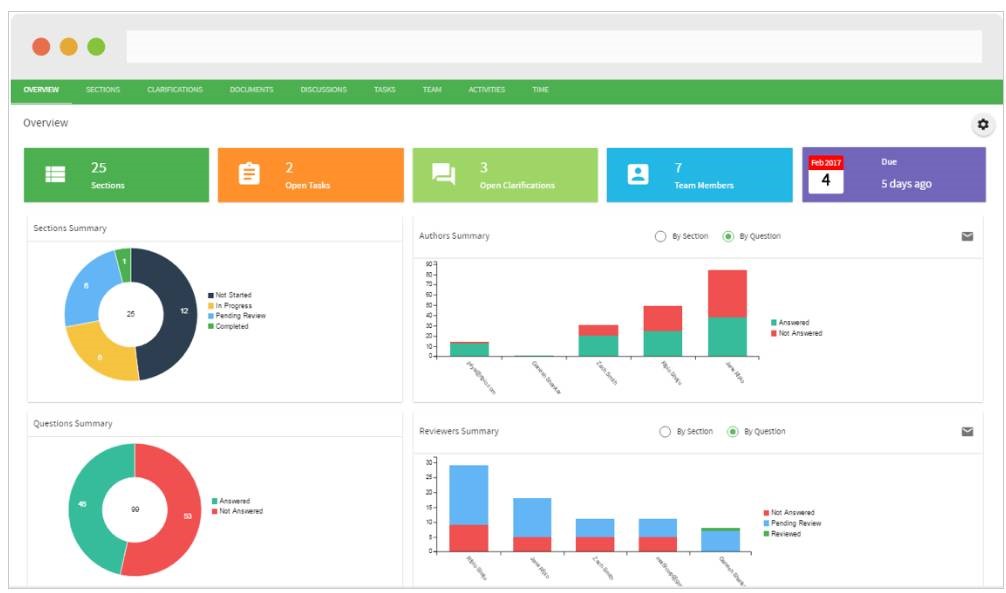
Additionally, both are cloud-based platforms that use a standard licensing model. Both can be used on mobile devices as well as PCs.
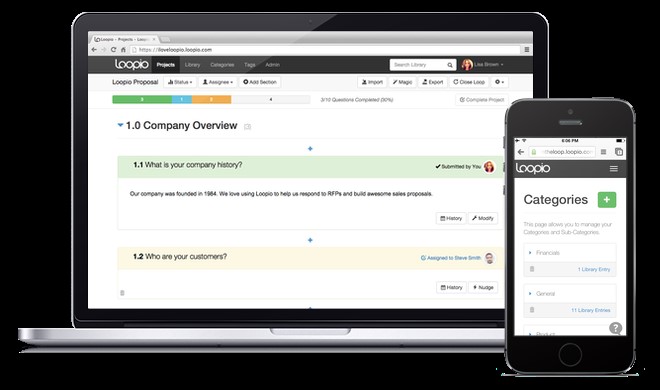
There are differences between the two, though. The most noticeable of these is that RFPio appears to have a wider range of capabilities than Loopio.
For example, RFPio does not require users to work from templates, although it does offer them that option. It allows users to fill out a form with the relevant information (or with a command to retrieve specific information from the content library) and then generates a proposal on its own.
RFPio also offers a predictive text function based on artificial intelligence (AI) capabilities. This reduces the time needed to search for and retrieve relevant information, said Chris Pulley, an account executive at RFPio. “There’s not even a need to cut and paste. That’s a huge component of the software,” he said. “RFPio automatically saves answers to questions. It will also suggest answers for you using key words, without any prompting. [This feature] is a key way to save time.”
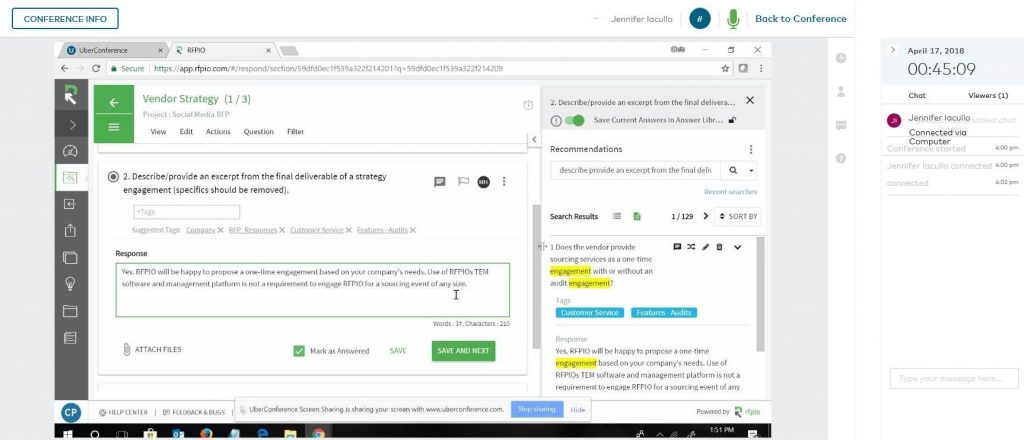
Additionally, the program allows users to import questionnaires and MS Office files with only one click of the mouse. As such, it facilitates replies to spreadsheet-based RFPs while also streamlining the process of drawing on document files in Word or Excel format.
Both types of software allow companies to customize access levels for multiple users in order to guard confidentiality. However, Loopio only grants access to license holders, which means that companies using outside experts or consultants must obtain an additional license, explained Allison Russell, a sales development representative for the company. “The software is designed to serve a group of people collaborating and working on the same response toward a common goal, but it keeps confidential information secure,” she said. “We have different settings for that, and they’re up to the discretion of the user. The settings can be made different for each license user.”
RFPio, by contrast, gives users the option of granting outside consultants and experts access to content portfolios without additional licenses.
It also lets users set custom security levels to ensure that these contributors can access the information they need and no more. “There are different levels of access – administrator, member, and guest,” Pulley said. “The guest feature lets any employee be set up as a member of the team working on the response.”
RFPio and Loopio also differ significantly with respect to scheduling oversight. On this front, RFPio clearly comes out ahead, as it includes a calendar function that allows users to set specific deadlines and arrange for automatic reminders. And as Pulley emphasized, these notices and reminders are not just for major projects involving an entire team, but also for sub-tasks, assignments and questions directed to individuals, smaller groups and outside contributors.
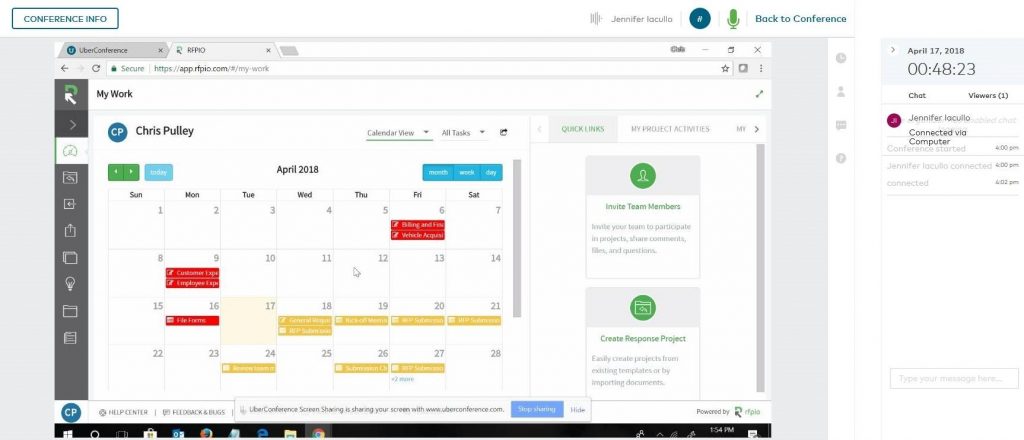
Loopio, by contrast, follows Expedience Software and Qwilr in offering few options for scheduling. Russell did note, though, that the package included useful features for users seeking to comply with deadlines. “Project managers can have control over notifications,” she said. “They can send prompts and reminders to team members, using Loopio to send out emails with their message.”
The bottom line: RFPio and Loopio provide users the ability to generate and manage proposals in a project-management setting.
RFPio pros: calendar feature, tracks project progress in a manner similar to Qwilr’s Analytics tool, easy integration with MS Office files
RFPio cons: smaller companies may not need or use all features
Loopio pros: offers consistent branding through easy formatting options, builds strong library of boilerplate text and answers to previous questions
Loopio cons: no scheduling or calendar features, does not have same level of integration with MS Office files
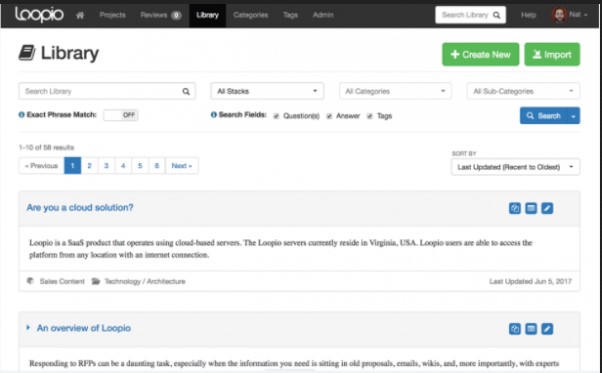
Making the decision
Of the two cloud-based software packages reviewed here, RFPio appears to be a better option than Loopio. While the two systems are similar in visual presentation and basic functionality, the former gives users more options for managing content and access.
Among the other two, there is no obvious winner.
Expedience Software offers the lowest learning curve and the best integration with MS Office, but it is not an ideal platform for project management or scheduling. One online review also indicates that it works best for users who are already familiar with Word’s most advanced options.
For its part, Qwilr delivers the most attractive responses for companies seeking to stand out from their text-focused competitors, but its finished products will not satisfy all potential customers – especially large contracting organizations that require proposals to be submitted in the form of a spreadsheet. Instead, its web-based proposals probably pack the biggest visual punch in small, face-to-face settings.
The choice of RFP response package would seem to hinge, then, on the individual needs of potential buyers. Companies seeking to simplify and improve the RFP response process should, therefore, strive for a match between their resources and the software’s capabilities.
Even more options…
| In our research for this blog, we chose to focus primarily on four software packages — but there are, of course, many more options out there, each with its own unique pros, cons, and capabilities. While we didn’t have time to do a deep dive into every piece of software, we can offer a few high-level takeaways as a starting point. NiftyQuoter. This software boasts user-friendly features like drag-and-drop editing, a customizable text block library, auto-reminders, and a visually appealing dashboard. NiftyQuoter integrates with a variety of systems, including PayPal, Xero, FreshBooks, Pipedrive, and more. Check out NiftyQuoter’s library of templates and view a sample proposal. Nusii. This tool makes it simple to store, access, combine and customize frequently used blocks of copy — which can be a huge time-saver if you write a lot of proposals. The website also offers helpful downloadables such as a proposal checklist and an eBook on client interviews. Octiv. A productivity-focused option, Octiv is a document storage, sharing, and management system that allows easy collaboration, editing, It is also designed to work with nearly any device and integrate with commonly used systems like Box, Salesforce, Oracle, DocuSign, and more. PandaDoc. This cloud-based document management software offers free, downloadable templates for a variety of documents, from proposals and quotes to HR documentation and contracts. PandaDoc also allows real-time collaboration and keeps track of document views. Proposal Software. This appropriately named option helps companies prepare, organize, and optimize RFP and RFI responses. One of the most appealing features of Proposal Software is its PMAPS Content Manager tool, which gives users the ability to store, update, search, and access commonly used information. Proposify. This coffee-themed option offers a range of templates and a robust editing function that allows you to change fonts, add videos and images, and modify page layout. It also offers helpful extras like the ability to set permissions, track changes, and receive notifications every time your proposal is opened or reviewed. |