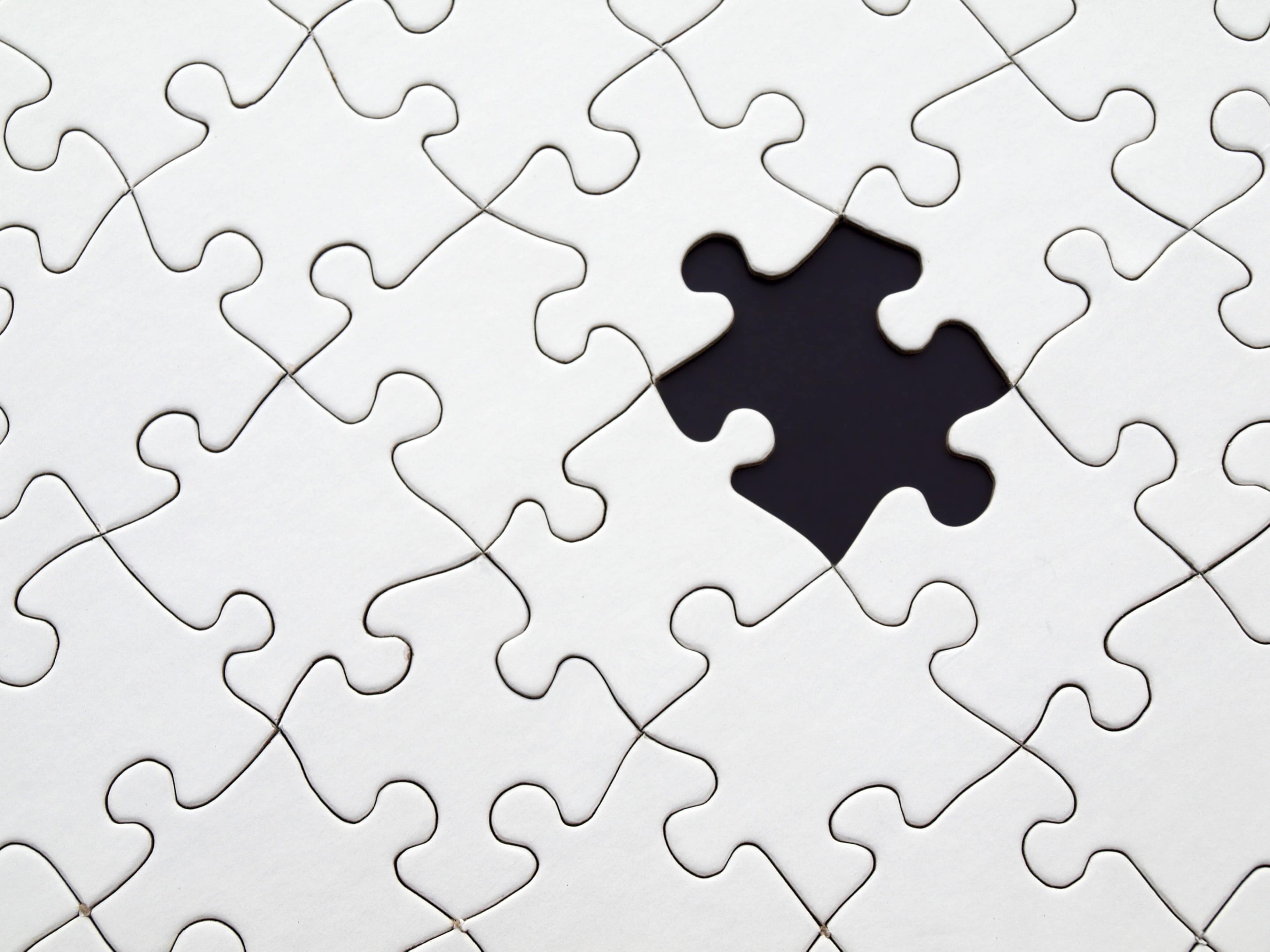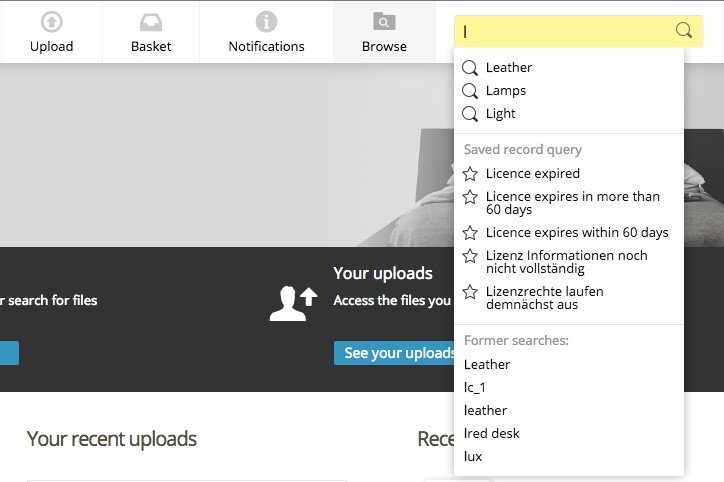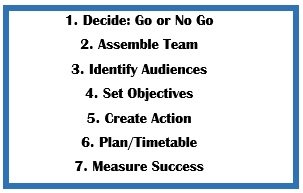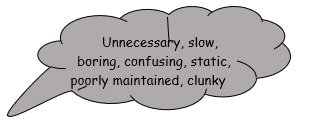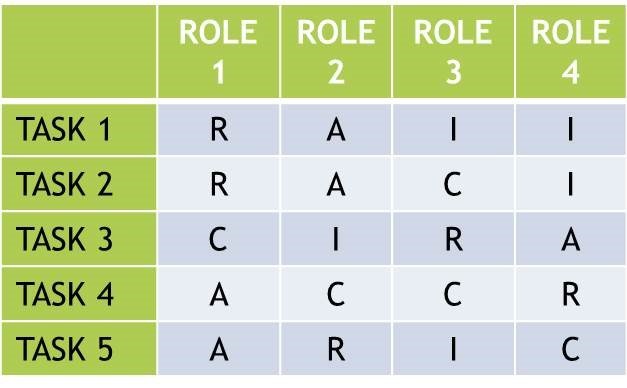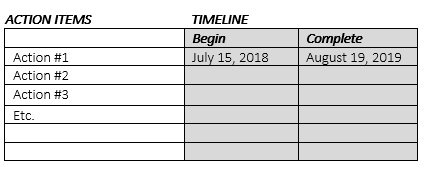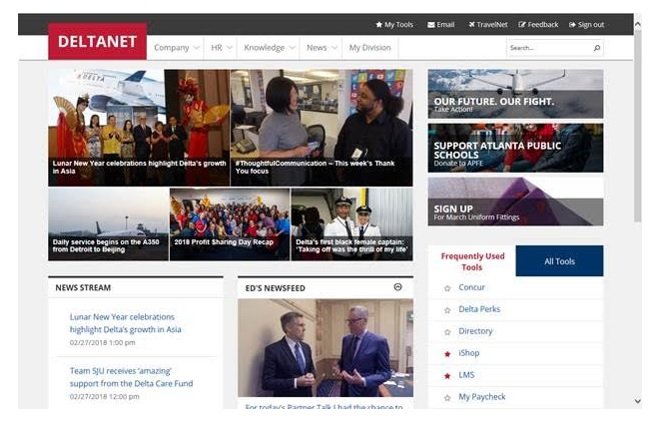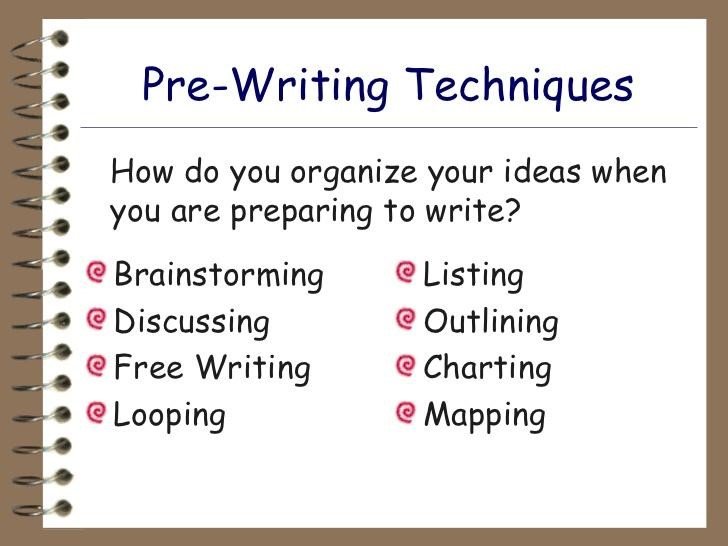Your files are inventoried and you know exactly which ones you’ll migrate to your DAM solution, but there is one more thing you need to do: optimize that all-important metadata so your system will function as you need it to.
Let’s start by defining what metadata is and talk about why it’s so important to the functionality of DAM.
What is Metadata?
Metadata is what allows users to find, retrieve, edit, and share content.
Kevin Gavin, CMO at Canto.com sums it up nicely. “Metadata is information about the digital asset that makes it easy to search and filter in order to organize and manage large collections of digital assets,” he says. “Standard metadata for images, for example, include things like the date, time, and location that a photo is taken as well as the camera and resolution.”
Amy Chan, SR Product Marketing Manager at Extensis says “Metadata is the underpinning of an effective digital asset management system. Without a good process in place,” she says. “a DAM can fall short of its effectiveness.”
Most metadata fall into these 3 categories:
Administrative Metadata
This type of data helps manage your content and includes things like the date it was created, who created it, and who should have access to it.
Descriptive Metadata
Having the right descriptive metadata helps users find the content they’re looking for. Some of the descriptive data to include in this are the title of the content, the author, and keywords. A keyword is what an end user types into the system to find content. For example, by typing “DAM” into the system, the user would see content related to that subject. Gavin says a keyword list can include as few as a dozen or up to hundreds of keywords, depending on what the DAM administrator determines. Additional keywords can also be added as the system grows.
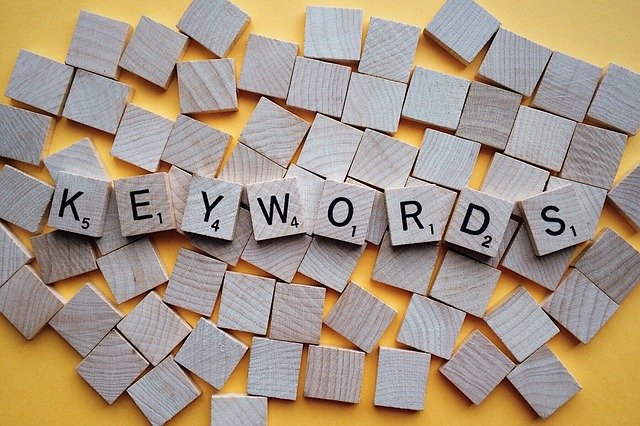
Rights Management Metadata
When you include metadata that shows the copyright status and licensing provisions of your content, it will identify how and where it can be used. Gavin says that digital rights management is built into DAMs and “can be tracked at the individual asset level.
What is a Metadata Schema?
A metadata schema, according to Chan, “is the framework or concept that helps organize and interpret information.
It is your structure and the list of fields (such as: date, author, name, subject, etc.) that you would like your catalogs to contain.
This helps define how people add, categorize, search, and understand assets.” In other words, a metadata schema is the structure you use to organize your metadata.
Chan recommends organizing information into 3 buckets:
- Crucial information:Information you need to have about your assets. Make this a mandatory field for anyone cataloging your digital files. In an example workflow of a sports photographer for a university, crucial metadata could include: » Event » Subject » Photographer » EXIF metadata’]
- Nice to have information: Data that you would prefer to have, but it’s not essential in your workflow. Following our previous example, this could include: » Full description of photo » Opposing team
- Negligible information: Information that you could live without, but it does not hurt to capture. Examples: » Final score of game » Relevant keywords’]
When and How to Add Metadata to Your Files
You will have the choice of uploading your metadata as is, or editing it before you migrate to your new DAM solution.
“Some metadata is added when an image is created such as the time, location, camera, and settings of photographs and they are tied to the file,” says Gavin. “Other metadata is custom and gets added along the way.”
He believes the more metadata that is added and the earlier it’s done, the better.
But he says that metadata should always be retrieved and migrated.
“It is a judgement call if it is worth the work to go back and add metadata to old files,” he says. “The more the files are used and needed, the more important it is to have metadata so that they are more easily found when conducting a search of the metadata.”
If you’re confidant that the existing metadata is good, your DAM solution probably has the capability to automatically import it when ingesting the files.
On the other hand, if you want to change or expand the metadata, you can choose to do that before migrating or afterwards.
Once you get a clear picture of the metadata that exists on your assets, you can determine whether or not you will need to edit or add to it.
There are some widely used open source tools that help edit and manage metadata such as EXIFTool and Python. Both of these tools can be used on Windows and Mac computers.
If you would rather add the metadata using the tools on your Windows PC before uploading to a DAM, you’ll have to create an Excel spreadsheet.
In this case, you would create a spreadsheet listing all of the files, and then create columns for each metadata field you want to create. You can create as many fields as you want.
Next, you can embed some of the metadata directly into the document, or use the spreadsheet as a guide while you’re migrating the content to the new DAM.
To embed the keyword metadata directly into the Word document, follow these steps:
- Use the “Save As” function.
- After you’ve typed in the file name, click on “Add a tag” underneath it.
- Add tags or keywords related to the file. These tags will become part of the metadata associated with the file.
If you’re adding metadata to images on a PC, use Adobe’s Bridge to help embed the data directly into the photo.
If you decide that your metadata needs editing, once it’s complete you should export all of the newly revised metadata to a .CSV file so you’ll be able to ingest the entire batch to your DAM.
Keep in mind that if you add metadata to your files on a Windows Machine, you will need to update the files one by one.
On the other hand, it’s possible to embed metadata to your files in batches if you do it while migrating to a DAM.
Once you get a clear picture of the metadata that exists on your assets, you can determine whether or not you will need to edit or add to it.
Bringing it All Together: How Preliminary Work Will help you Choose the Right DAM Solution
Doing the preliminary work will give you a better idea of what you need from a DAM solution, and that will help in the selection process.
Chan stresses that “The long-term success and adoption of a DAM starts with the foundation you put in place in the early stages.”
In other words when you take the time to define your workflow, structure, and metadata practices, you’ll ensure your DAM is set up for success.
But she says success also requires best practices be put into place after the migration as well.
“Ensuring the guidelines are clear to all users is imperative for maintaining the effectiveness of the system,” she says. “Some companies will hire a digital asset librarian to manage this foundation. At a minimum, having a person to champion this infrastructure is key.”