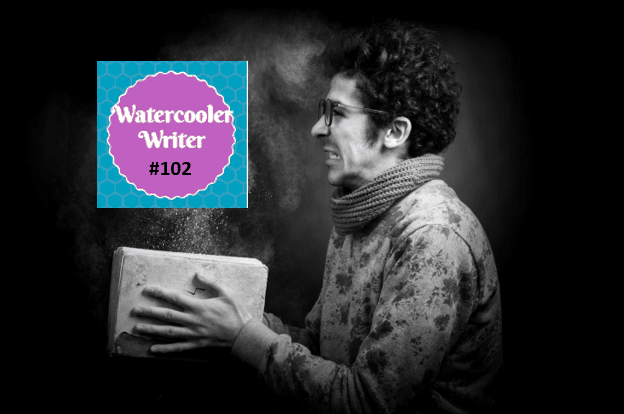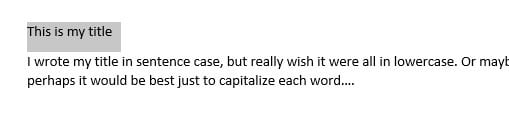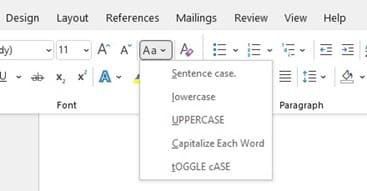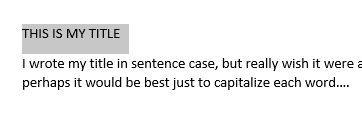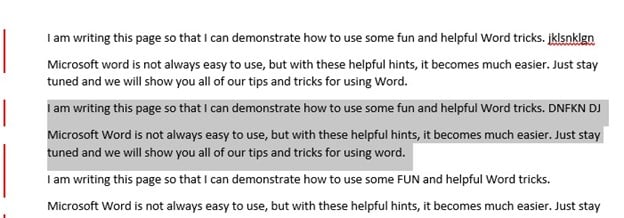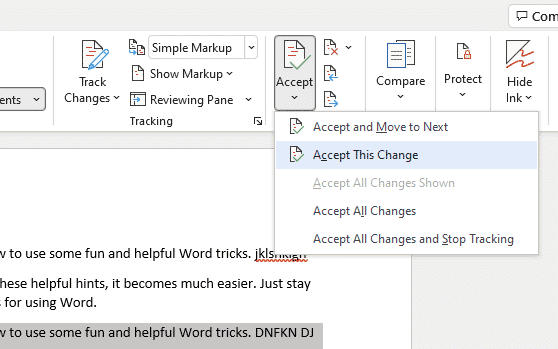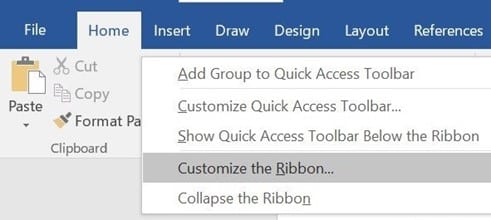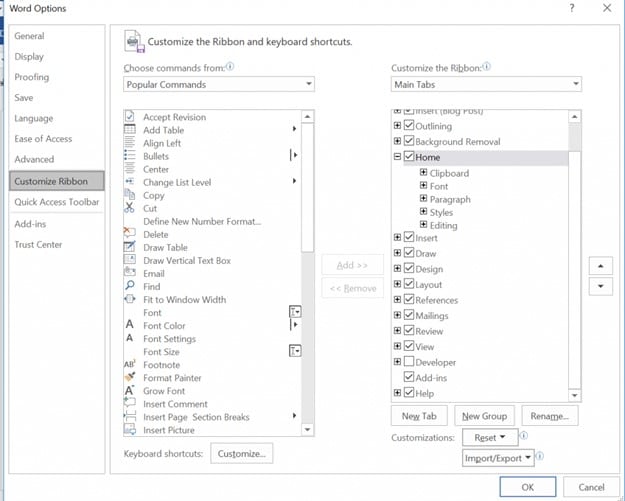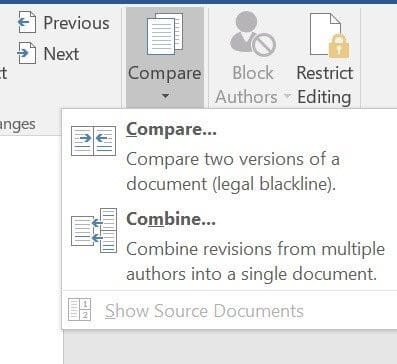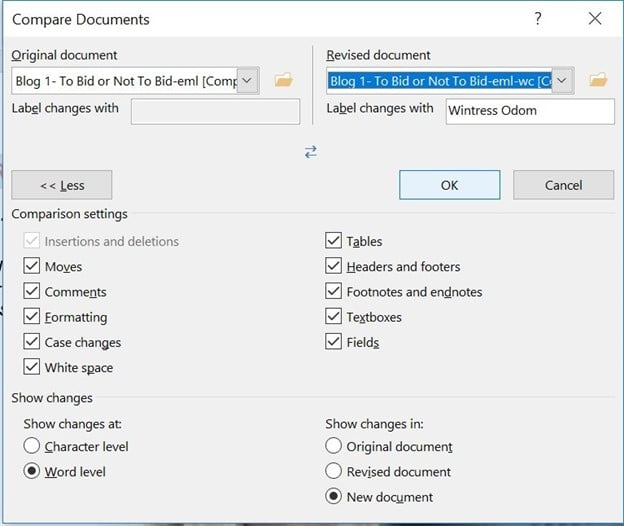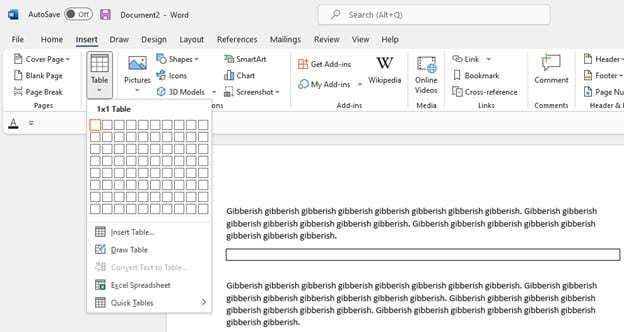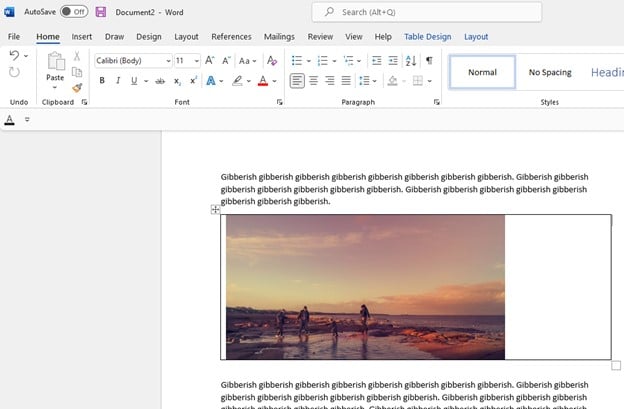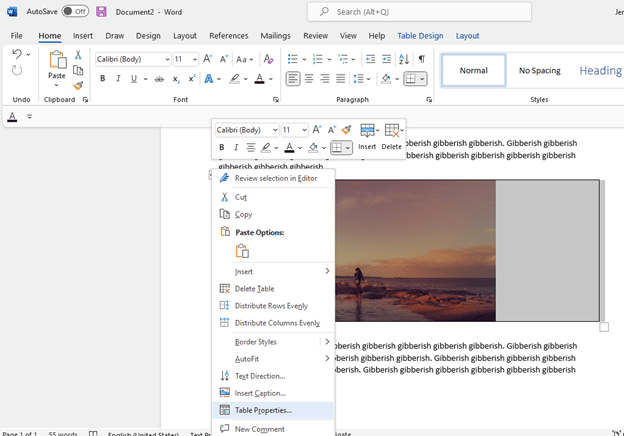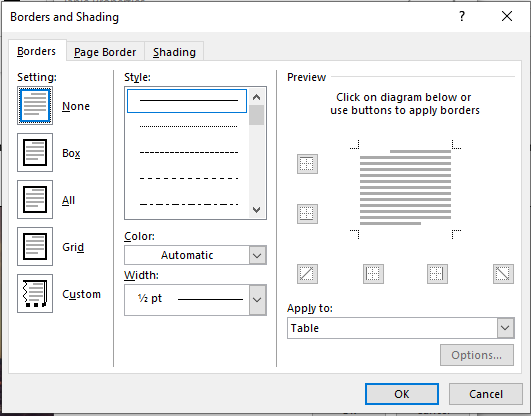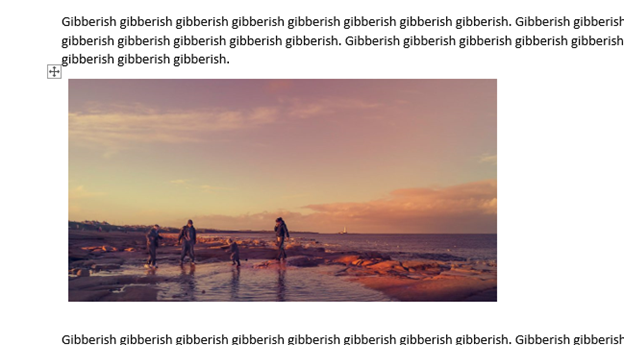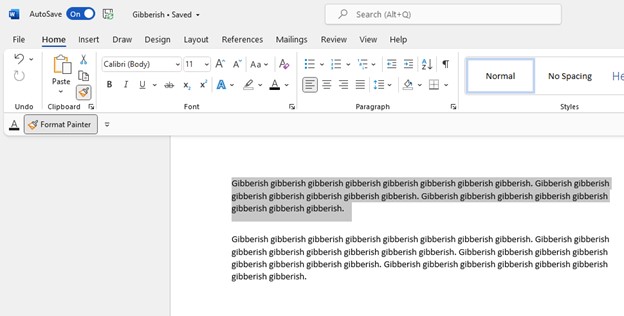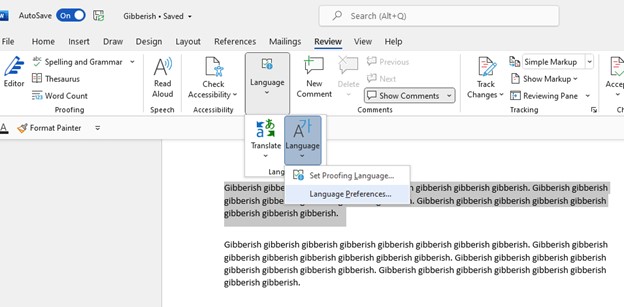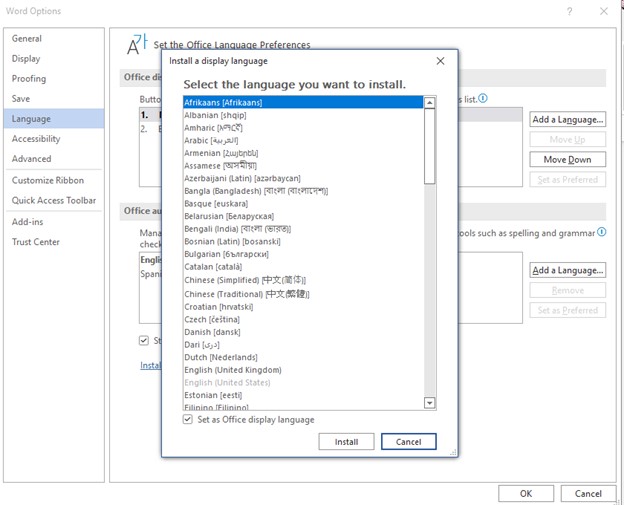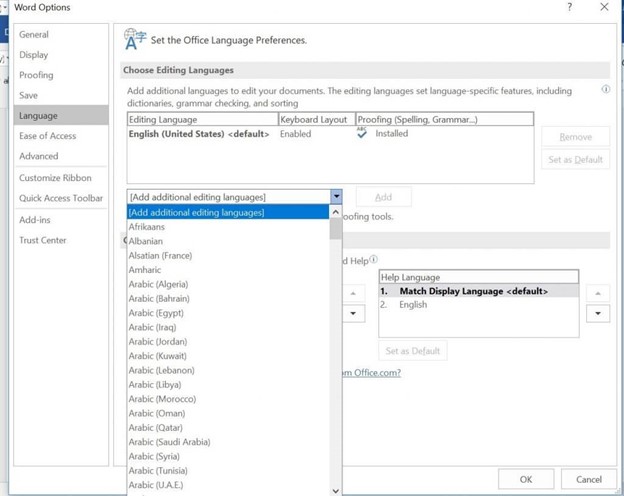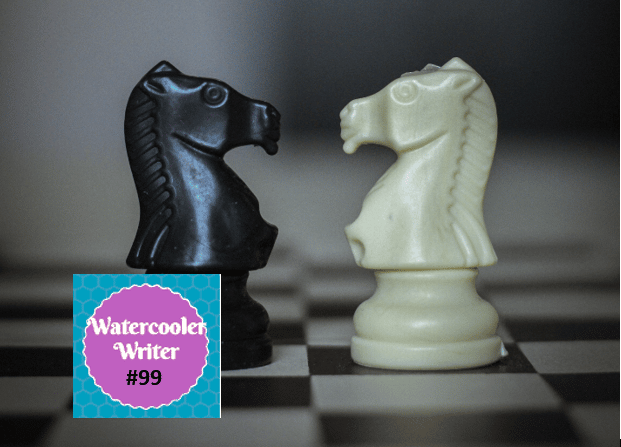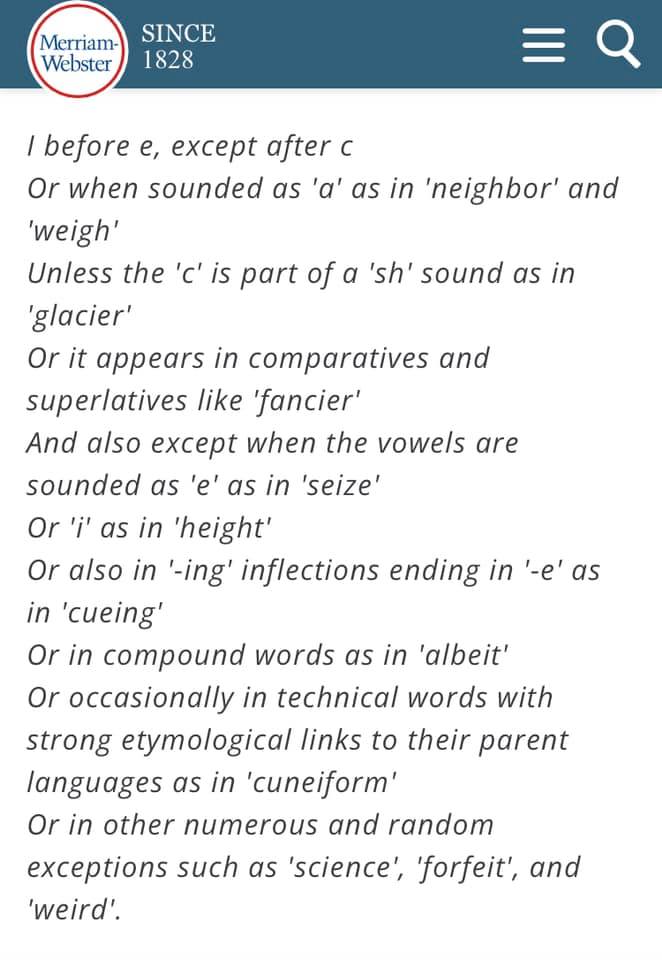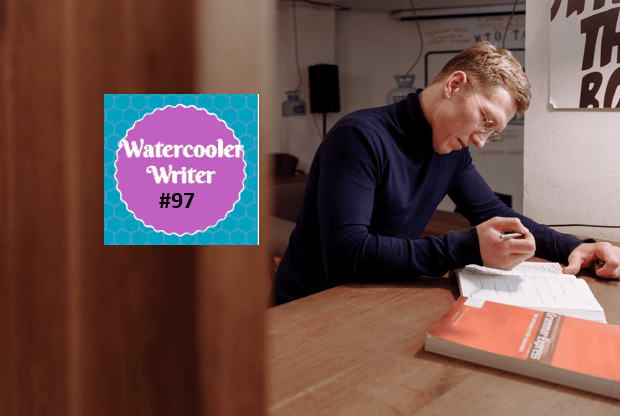Would you like to see your favorite writer wordless, at least for a moment? This holiday season is your opportunity.
Writers have their own special wishes. Make one or more of those come true this year, with gifts to equip and inspire them or enhance their workspaces. There’s something here for every budget, from the least to the most lavish.
1. “Caution” Door Hanger
The last thing a writer wants is to be in to be interrupted amid an insightful line of thought with trifling questions like, “Where’s my old skateboard?” or “Who ate all the ice cream?”

That’s where this “Caution” door hanger from the Etsy shop, Bibliofic Designs, comes in handy.
It helps intruders calculate their risks and (hopefully) choose to find their own answers.
This makes a great stocking stuffer and sends a message of respect for your writer friend’s work and boundaries.
2. A Brain-Prompting Writer Game
Writers always need inspiration, and they need to take time to play, too. The Writer’s Toolbox from Amazon’s Audible store checks both boxes at once.
The creative games and exercises in this bundle use an instruction booklet, story-starting “exercise sticks,” cards that launch descriptions, and spinners to provoke new story directions. A writer can use these tools solo to spur new thoughts, or with friends—writers or not—just for fun.
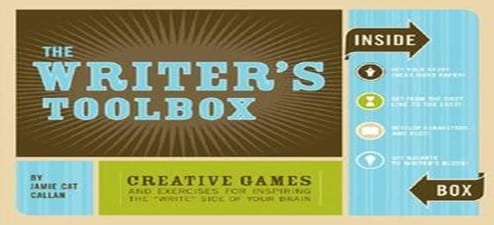
Tools are essential to every professional, and the scribes in your life are no exception.
3. Writer-Friendly Wall Art
A piece of literary wall art will add just the right touch to your writer friend’s surroundings—and even help them stay motivated.
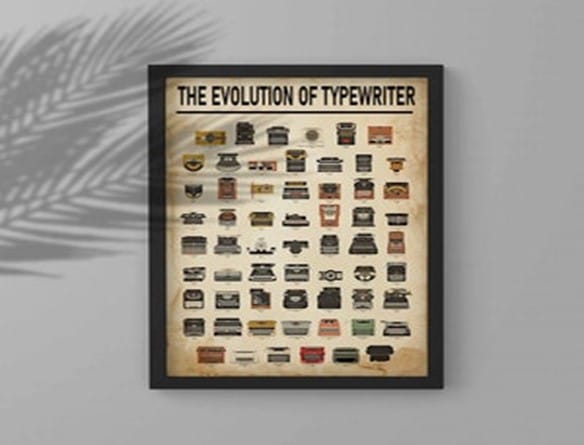
A print like this one on the of progression of the typewriter is perfect for a writer who loves antiques (find it at Etsy’s KatipaperLove shop).
It comes in various sizes, printed on 200 GSM (grams per square meter) paper or canvas.
Or choose an artsy design for a writer who works within the cultural scene, an academic chart for a technical writer, or a whimsical drawing for a wordsmith with a sharp comedic wit.
Your friend will love that you want to make their office (or kitchen nook) a more inviting place to work and that you chose a piece that fits them.
4. A Quality Journal or Notebook
Not just any journal or notebook. We’re talking about one that is well made, with paper that makes jotting down brilliant ideas a pleasure.
This Splodge notebook from Papier contains 96 leaves of lined paper, with inner pages of 85 GSM (elegant) paper. The cover is 3mm thick, overlaid with a 150 GSM silk paper finish.
“Everything we do comes in lovely packaging,” says Papier, “with the option to add a gift note at checkout.” A perfectly fitting box is available, too.
Just click, click, click, and your thoughtful gift is on its way, well-wrapped and conveying your personal wishes for another happy year of writing.
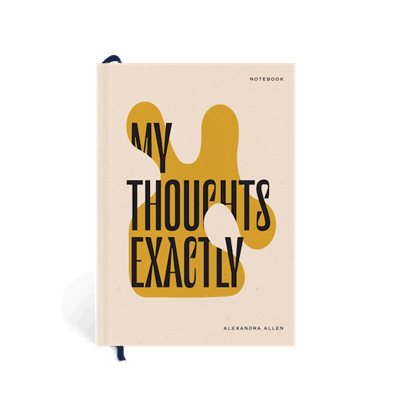
5. An Adjustable Laptop Tray
Writers write everywhere—on the couch, in bed, on a beach towel, or even at a desk! Often, it’s hard to find a comfortable position for working in these places. Even sitting at a desk can be tiring, and the ability to write standing up or reclining gives an aching back and backside a rest.

This Mount It! Adjustable laptop tray from Best Buy is a lightweight, portable solution that puts a laptop at the precise desired height and angle, making it compatible with any writing position that works for your author friend, in any environment.
Under the tray is a USB-powered cooling fan to keep the laptop at its optimal temperature, and a side pull-out section to hold a mouse or notes for easy reference.
The tray supports laptops up to 30 lbs. (and who has a 30-lb. laptop, anyway?)
6. A Massaging Chair Cushion
Even a good desk chair can feel hard after hours of sitting, and many don’t support the back well.
The Obusforme Heated Back & Seat Massage Cushion from Relaxacare provides a very welcome solution for these occupational hazards of the writing profession.
This multi-featured cushion turns a desk chair into something more like a spa chair, with its adjustable lumbar pad and massage choices for the upper, middle, and lower back and the thighs.

It also comes with a touch pad controller and adaptors that allow it to be used in the house or the car. (The seat will heat in the car, too.)
A workday won’t go by when the special writer in your life isn’t thankful for this comfy gift.
7. A Smart Coffee Mug
It’s safe to say that most writers love sipping coffee (or tea, or cocoa) while they work.

If your writer is a sipper, the Ember Mug² from Ember.com is an almost-miraculous gift that will save many trips to the kitchen for reheating.
The user sets a temperature between 120°F - 145°F (50°C - 62.5 °C) via a “Smart LED” app that reports when the drink reaches that temp. If placed on its charging coaster, the mug keeps the heat just right all day.
Off the coaster, the battery holds the 10 oz size at the right temp for 1 ½ hours, and the 14 oz size for 80 minutes. And an “Auto Sleep” feature turns the mug off when not in use.
You can choose from four colors, and, as an extra “perk” when you purchase the (Ember)ᴿᴱᴰ Edition, the company says you will “help save lives by triggering a 3% donation to support global health programs.”
8. A Durable, Organized Laptop Backpack
This Custom Division Laptop Backpack from Timbuk2 is perfect for writers who travel, hike or sometimes like to work at their local coffee shop, library, or park.
The Cordova Canvas version comes in a rainbow of colors. There are also “Rain Resist,” “Reflective,” and “Tailored” material choices.
The backpack sits upright, and its laptop compartment is separated from an organizer compartment, a water bottle pocket and a place for pencils and pens.
There is even a “Beer Tiki Bottle Opener” option available!

9. A Trip to Tour a Favorite Author’s Home
This is the ultimate literary gift because writers are readers with favorite writers of their own.

Nothing would delight the special one in your life like a trip to visit and tour the home of an author they admire.
(Pictured here is the home of Agatha Christie, author of the Hercule Poirot and Miss Marple murder mystery series and more.)
Ms. Christie’s Devon, England home is one of “13 Extraordinary Writers’ Homes You Can Visit,” according to an article on thespaces.com. There, you’ll find beautiful photos of authors’ homes throughout the US and abroad, along with a bit of information on each property and their famous occupants’ lives.
All the featured homes, among them Dylan Thomas’ rustic dwelling, “The Boathouse,” in Wales; and Mark Twain’s quirky Victorian Gothic residence in Hartford, Connecticut, are open for touring. The article provides links to each for visitor information and tickets.
Throw in a gas station or airline card and a hotel gift card, and your extravagant, memory-making gift will be complete!