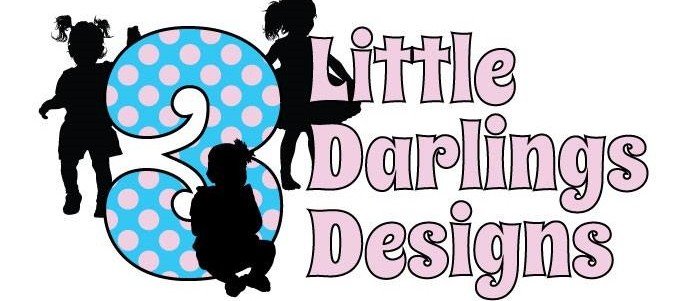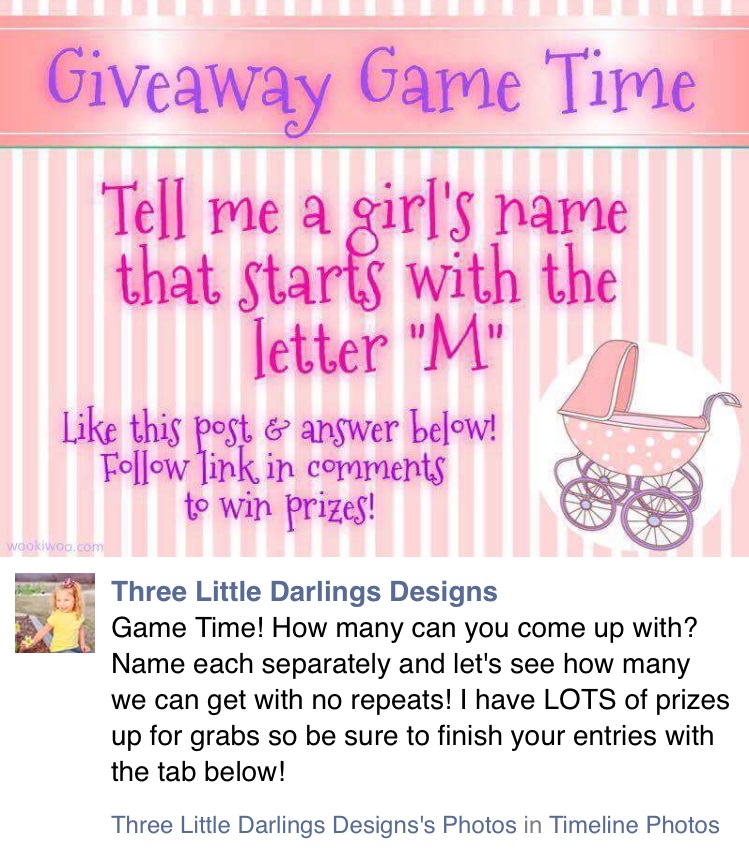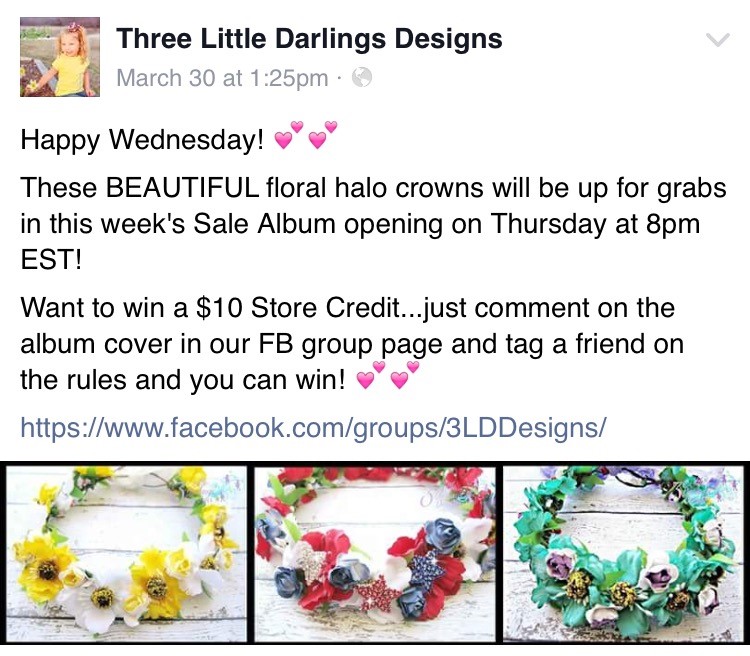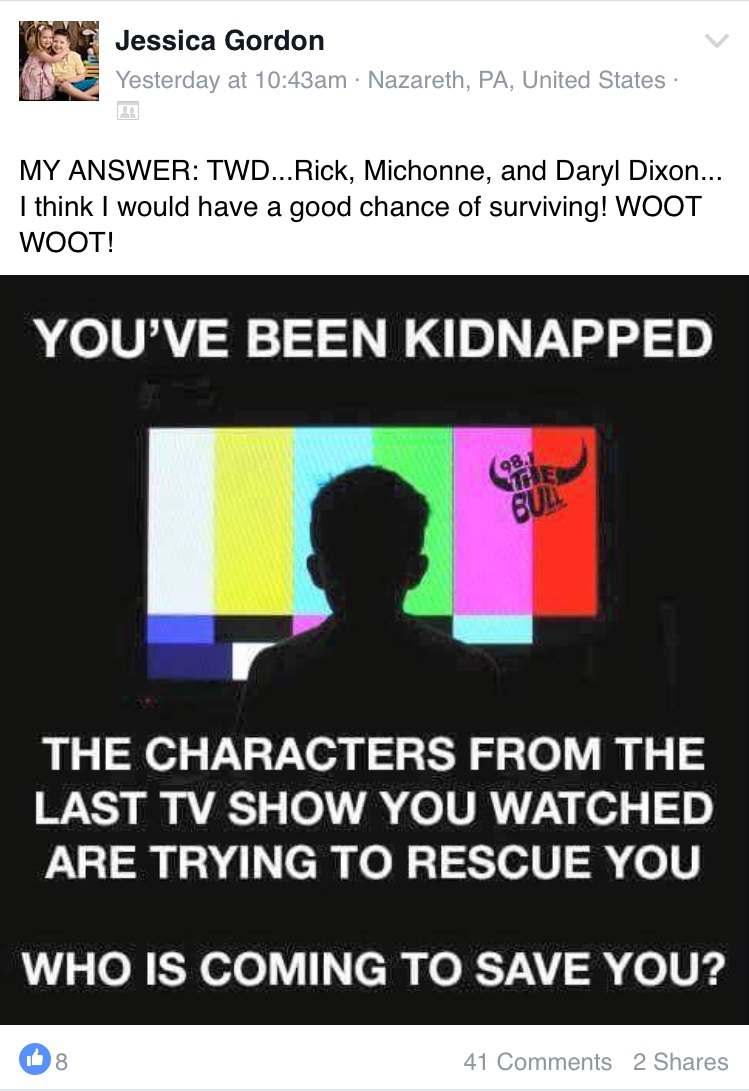Tag: Social Media
You know you want an engaging social campaign driven by quality content. But you’re not quite sure how to get to that place. And then there’s the challenge of finding the time to maintain your campaign – while customizing it for multiple platforms – and doing it effectively week after week.

Managing social media is one of those tasks that looks easy at first glance… but takes some real time, writing skills, and thought to do well.
We draw upon our writers’ experience in marketing, journalism, content marketing, and social media to craft campaigns that resonate with audiences and stand apart from the “click bait” so prevalent on social media today.
We’ll also take the time to get to know your organization and its culture, so everything we do on your behalf reflects your priorities.
Full Suite of Services
Because our highly educated writers produce copy for a wide range of industries, we’ve been able to draw upon their knowledge to craft thought-provoking, relevant social media posts for industries that include oil and gas, home improvement, professional services, moving and real estate – to name just a few.
Developing and posting social media posts is a key part of our social campaign services, but you also can count on us for the following:
- Staying on top of best practices. Whether it’s the optimal time to Tweet or the art of writing articles for LinkedIn, we follow the social media world carefully so we can help you get the most out of every platform you use.
- Promoting your particular angle. Say you’d like to build awareness of a social issue. We can work with you to cultivate ideas, develop a plan, and handle all of the moving parts. And if you’d like powerful blogs, infographics, or emails to help promote your online campaign — and get your message in front of more people — we can provide those elements, too.
- Encouraging engagement. If you want more likes, comments, and shares on your social media sites, we can help. We’ve developed contests, for example, that have resulted in hundreds of new followers for clients and “ask the expert” campaigns that resulted in a significant rise in comments and questions. We can work with you to develop programs that match your goals and culture.
- Monitoring and adjusting our efforts. We keep you up-to-date on your site analytics and use that data to see what’s working and where we need to make changes. We also can present detailed reports with the relevant information you need to present to your organization.
Request A Quote
or
Call 713-465-6860
Social Media and Today’s Hospitals
By Michelle Perron
When Facebook logged its first likes in 2004, no one was predicting that social networking would become a tool in the practice of medicine. Yet it has. From the revered Mayo Clinic to little-known regional specialty centers, the health care industry is finding that social media helps attract new appointments, generate revenue, and build relationships.
Research published in the Journal of Medical Internet Research in 2014 shows that virtually all hospitals in the United States are now using social media in some way.1 This is not an overstatement: 94.4 percent of the 3,371 hospitals reviewed operated a Facebook page, and 50.82 percent had a Twitter account. This study found that private nonprofit and teaching hospitals, typically in large urban areas, are the highest users of social media.
Its expertise in using socia
Although individual physicians aren’t using social media at the same rate as hospitals, they are finding it useful. In fact, another 2014 study, this one by MedData Group, found that more than 50 percent of the physicians using social media for work purposes are engaging with peers, marketing the practice, or providing thought leadership for patients.2
Leading the Way
The Mayo Clinic system is a recognized leader in health care industry use of social media. Tweet this
 Lee Aase, Mayo ClinicIts expertise in using social platforms to connect with patients and build business is so valued that other health care organizations lean on the Mayo Clinic Social Media Network (MCSMN; #Mayo Clinic SMN) for collaborative help. In partnership with Hootsuite, the MCSMN even developed a continuing medical education course to teach medical providers how to create an online presence.3
Lee Aase, Mayo ClinicIts expertise in using social platforms to connect with patients and build business is so valued that other health care organizations lean on the Mayo Clinic Social Media Network (MCSMN; #Mayo Clinic SMN) for collaborative help. In partnership with Hootsuite, the MCSMN even developed a continuing medical education course to teach medical providers how to create an online presence.3
Lee Aase is the director of Mayo’s Social and Digital Innovation Team, which is staffed by eight media professionals who orchestrate the system’s posts on Facebook, Twitter, Google+, Pinterest, and You Tube. Activity on each outlet is unique, as shown below in the Facebook, Twitter, and Google+ feeds one afternoon in mid-January 2017.
Each of the posts focuses on a particular subject area, ensuring a different experience for each media outlet user. The day’s topic selections can be influenced by the request of a Mayo department seeking more publicity (the sports medicine department in the Twitter feed), relevant national news stories (cervical cancer awareness month in the Google+ post), or the opening of a new hospital wing (the fifth floor of the Luther Building in the Facebook post). No matter the content decision, its goal is the same: to instill appreciation for Mayo Clinic and its resources.
In an interview, Aase pointed out that today’s widespread use of social media by Mayo Clinic is in keeping with its history. “Our reputation was made through word of mouth,” he said, “and that is just as true today as it was 100-plus years ago. Patients would come to Mayo Clinic because a friend recommended us. Now, social media provides ways for people to share the same types of recommendations.”
“Just Like Talking to a Patient”
Perhaps the most vivid examples of such recommendations are found on the Mayo Clinic’s YouTube channel, which features videos capturing everything from a patient’s first reaction to his restored sight via a bionic eye to the precise symptom presentation of a baby with whooping cough. No doubt thousands of that video’s million-plus views were by frantic parents trying to determine whether their infant’s bark-like sounds warranted a trip to the local ER.
One of the most powerful applications of Mayo Clinic’s YouTube channel is its line of videos for patients that feature staff physicians and other clinicians. These videos can offer information and encouragement to a patient trying to understand his or her rare diagnosis, reinforce the education provided during a complex office visit, or calm a patient’s unease before a surgical procedure by providing a step-by-step visual explanation of it.
Take, for example, the diagnosis of ventricular tachycardia, a condition that causes the heart to beat faster than normal. It can be treated with medication, surgery, or both. To a patient receiving this diagnosis after experiencing rapid heart activity, the term alone sounds ominous. By directing a newly diagnosed patient to a YouTube video accessible in the comfort of home, Mayo Clinic can repeat the information presented at the treating physician’s office. The video presentation is likely to be better understood because it is more digestible. The Mayo Clinic’s YouTube channel features videos on ventricular tachycardia and many other topics.
The educational application of social media is particularly appealing to busy physicians. They typically don’t have the time to prepare lengthy written material — but they’re more than happy to talk about what they know and what they can do for patients.
“For many doctors, it all comes down to time. That’s where the capturing of video is so helpful,” Aase said. “We [the communications team] take care of everything. They are happy to share their expertise in a manner that is just like talking to a patient.
“In the videos, we’re looking for them to say the things they say to patients several times a day, only to a broader audience,” Aase continued. “They’re demonstrating their expertise and showing empathy. We book a 15- to 30-minute timeframe and make them at ease. It’s a much more efficient use of time, and it is more impactful and genuine.”
Mayo’s Social and Digital Innovation staff uses smartphones and consumer-grade cameras to shoot video, then edits and loads to appropriate channels. As physicians and other Mayo Clinic staff members have been exposed to the value of social media via these video sessions, more are requesting that the team help them “take control of their identity” on LinkedIn and Twitter, Aase said. He and his staff regularly coach interested physicians in how to beef up their profiles across platforms.
”
Setting Ground Rules
In an age when a Twitter rant can get you fired, it’s important for all employers to have clear policies for social media usage. This is especially true in the health care industry, where privacy of information is sacrosanct. The Mayo Clinic developed guidelines for employees’ social media activity, and many other hospitals have followed suit.
The document boils down to common sense and the practice of established medical ethics. “The main thing is that they should stick to talking about what they know and what they do,” Aase said.
“No one should practice medicine online. We advise them to elevate it out to general terms, such as ‘a patient with these symptoms may have this condition, and these are the standard options for treatment.’ This highlights their understanding and avoids looking like they are giving a prescription to a patient.”
Smaller Markets
Granted, most hospitals don’t have the size or patient reach of the Mayo Clinic. So what about hospital use of social media in smaller settings and markets?
In a mid-sized or small city, the approach can be more streamlined and personal. The emphasis may also be on community relationships and trust more than branding on a large scale.
Lafayette Surgical Specialty Hospital (LSSH) in Lafayette, La., is a surgery center owned by 34 physicians in various surgical specialties. The mid-sized city of Lafayette is a competitive market for health care services (nine freestanding hospitals for a population of 124,000), and LSSH distinguishes itself by creating a facility where health care meets hospitality. Liz Hebert is the director of marketing and business development for Lafayette Surgical Specialty Hospital. Since she was hired in January 2015, she has focused the facility’s social media outreach on Facebook, where she works to build a sense of trust. She automatically feeds the LSSH Facebook posts to the hospital’s Twitter feed.
“I want to show people that we are involved in the community,” she said. “We use Facebook to inform the public about things we are involved in, and to show that we are a trusted resource for information.”
As shown above, Hebert recently used the LSSH Facebook page to promote a community event she organized in conjunction with a new fitness facility. Anyone who saw the page was invited to a free class at a new indoor cycling facility near the hospital.
One of the most effective uses of social media at LSSH is highlighting the community-oriented activities its staff is involved in, Hebert said. The hospital uses its social platforms to feature events like its “31 Days of Giving Back” campaign during the month of December that encouraged random acts of kindness and a spring scavenger hunt that raises money for the local United Way chapter. Other posts report on patient satisfaction surveys and honors received by staff members.
“For me, the most important reason for our hospital to use social media is to develop a level of trust,” Hebert explained. “Even when you are confident in your choice of a surgeon and hospital, you’re still nervous. With our posts, and our day-to-day activities, we try to reduce those fears. We care about the community. We are dedicated to your care. Social media is one important way for us to get that across.”
References
- Griffis HM, Kilaru AS, Werner RM, et al. Use of Social Media Across US Hospitals: Descriptive Analysis of Adoption and Utilization. Journal of Medical Internet Research. 2014;16(11):1-11.
- Silas R. How Are Physicians Using Social Media? MDigital Life.com. http://mdigitallife.com/how-are-physicians-using-social-media/ Citing work contained in the following report by Med Data Group: https://www.meddatagroup.com/wp-content/uploads/MedDataGroup-Physician-Adoption-of-Social-Media-Q22014.pdf
- Mayo Clinic Social Media Network. Social for Healthcare Certificate from Mayo Clinic and Hootsuite. https://socialmedia.mayoclinic.org/social-media-basics-certification/
Social Selling Her Way to $250,000
It’s often said, “If you’re not online, then you essentially don’t exist.” According to a recent survey by Enquiro, 85.3 percent of buyers use the Internet before making a purchasing decision, and 77.7 percent of buyers say their research starts with Google. With the ever-growing population of businesses online, more specifically on social media, it can be hard to stand out from your competition.
So is it still possible for a small business owner to find success on social media? Absolutely!
Jessica Gordon, the owner of Three Little Darlings Designs, turned her custom bow business into a company grossing over $250,000 in less than three years primarily using Facebook.
Like many businesses, Gordon’s company was conceived out of necessity. “When I found out I was pregnant with a little girl I knew I wanted to dress her up as girly as possible, especially after having a rough and tumble little boy. After she was born, I started purchasing hair accessories for her that were terrible quality! That’s when I decided I could make them myself. After making a few and having her wear them out, I was astounded at how many compliments we were getting and how many people were asking where I purchased them. That’s when I decided to start making and selling them,” she shared.
Despite her busy schedule running a growing business, Gordon took the time to provide us with some insights about her experience and the strategies that helped lead her to such success.
”
Did you start with a few products or offer a large variety right away?
I started off small, but then after the first month, I realized I needed to increase the inventory and started making/selling about 100 new pieces each week. I knew I wanted to make ONE-OF-A-KIND pieces, but after a while, more and more people wanted the same items, so I then began making similar pieces to keep up with supply and demand. I pride myself on creating unique, one-of-a-kind pieces while still offering custom orders where people can make them however they’d like.
How did you decide what your marketing plan was going to be?
Honestly, I didn’t have a marketing plan at all. I knew I would have to promote the business, but relied HEAVILY on word of mouth at first.
Despite not having a marketing plan, Gordon knew from the beginning that she wanted to sell her products online rather than at festivals and craft fairs. In fact, she reported that 95 percent of her business comes from online sales.
I initially started with a Facebook business page, expanded to Etsy, closed the Etsy after I realized how costly it was to sell on there, then moved most of my sales and business exchanges to a private closed business group on Facebook.
Gordon’s Facebook page has over 28,000 likes and her Facebook group has over 5,000 members. Sales are made primarily via Facebook. To order, customers browse through photos of design options and comment on a photo with their email address. They finalize what they want to purchase by conversing with Jessica directly on the post, and they receive their invoice via PayPal.
Did/do you use online ads? If so, what range of a budget did you start with? How did you learn to do them correctly?
I didn’t do much in the form of online advertising other than paying to promote posts on the Facebook business page. In the beginning, it was hard figuring out exactly what Facebook wanted me to do in regards to advertisement. Facebook business pages are tricky. The more people who like or comment on a photo or post, the more Facebook allows that post/photo to reach your entire audience. Sometimes, I would only reach about 100 people out of my 28,000 fans, which is how Facebook gets you to pay to promote. For me, paying Facebook to promote my posts was a big waste.
Once she discovered that promoting her posts wasn’t the answer, Gordon made two major moves that had an incredible impact on her business. She participated in large group giveaways, as well as started a closed Facebook group to accompany her Facebook page.
What helped a ton was being a part of massive group giveaways on Facebook. Giveaways were my biggest tool for increasing my online presence. People would have to “like” my page to be entered in the giveaway. After they had liked the page, I strived to “reel” them in and make them want to buy items [with discounts, rewards for purchasing or entrance into another giveaway as a ‘thank you’ for purchasing]. Budget-wise, I started with $400 – $500/month, and I now budget only about $150 a month for advertising.
Gordon initially split her budget between the product costs for the giveaways and about $100 for advertising on Facebook. Giveaways are easy to implement into your own online ventures. You can find group giveaway opportunities such as the ones mentioned here and here, or you can run your contest on your own social media profiles or website. Be cautious, though, because there are several new Facebook rules and federal laws involved in running giveaways. Take the time to make sure you understand them. Texas blogger Taylor Bradford of Pink Heels, Pink Truck offers additional tips and suggestions for making sure you’re staying on the right side of the law with regards to giveaways.
Gordon addressed the recent Facebook policy change and how her move to a closed group allowed her a way of getting around the restrictions: Up until last year, Facebook would allow LARGE group giveaways through Rafflecopter. One business would promote the giveaway and get TONS of other online boutiques to “give away” items, store credits, etc… Then, when the giveaway contest opened, if people wanted to be entered, they would have to “like” every page via the Rafflecopter giveaway form in order to have their name submitted into the drawing. When the giveaway was over, Rafflecopter would randomly choose a winner for each prize. The winner would contact us and then they would get their prize. Once this method was banned from Facebook, we had to get creative and do giveaways another way. We still do big giveaways, but we have people join our Facebook groups (via a link in Rafflecopter or manually) rather than having to “like” a Facebook page to enter.
Below is an example of one of the large group giveaways Gordon participated in through Gleam. She posted about it on her Facebook page and noted that readers must follow the link in the comments to enter.
Once someone followed the link, they were instructed that the way to enter the contest was to join Gordon’s group as well as to participate with the requests from the other businesses that were part of the giveaway. (Entry options are visible below the contest photo only when a giveaway campaign is open.)
In addition to group giveaways, Gordon also does her own individual giveaways.
When I conduct personal giveaways, it’s much more laid back. I just mention it on my page, and promote it in my group. For example, I just ran a giveaway in my group to celebrate reaching 5,000 customers – I gave away a $50 store credit and all people had to do to enter was make a purchase that week. I placed everyone’s name into random.org, created a randomized list, and the top person was the winner. I also do giveaways where I will ask people to “invite” their friends to the group to win a certain prize. This helps generate more customers.
How do you make sure that people actually see your product and giveaway posts?
This is one of the beauties of a group. Once I moved my business to a closed Facebook group, it made it so that EVERYONE sees my posts if they’re members, and I don’t have to worry about posts NOT being in people’s Facebook timelines like I would if I just had a page.
Once someone joins a group, they automatically start receiving notifications of new posts to the group. So, they never miss a post. Members can choose to stop receiving notifications, but this opt-out option is something they must do manually. On a side note, Gordon mentioned that there are additional benefits of having a group rather than just a page. I can be very selective with who I allow in my group, which helps me avoid any people trying to phish for my customers, steal my ideas, etc.
Facebook groups can be set up by anyone and for almost any reason. It’s easy to learn how to set up a group properly, but keep in mind some Do’s and Don’ts of Facebook groups. For example, a major pet peeve for many users is when someone adds them to a group without their permission. Doing so could cause you to lose a potential new customer.
So, if you don’t just automatically add people to groups without their permission, how are you able to get people to join your group?
One way Gordon incentivizes people to join her group is to post about a prize via her Facebook page, which requires joining the closed group in order to enter the contest. Because she made the Facebook group a closed group, this means that you must be a member in order to see things that are posted in the group. So, if you’re not a member, you miss out. You won’t see what the current giveaway or sale is. Here’s an example of one of her recent incentive posts:
To further emphasize the sense of exclusivity offered by joining the group, Gordon uses almost every post on her Facebook page to remind her audience that joining the Facebook group will give them access to new items and exclusive sales that aren’t visible on the Facebook page.
She admits that it takes a bit more time to do separate posts, but that it’s worth it to spend the extra time trying to get people to join the group since you know they’re more likely to see your posts once they join.
Speaking of time, how much time do you spend per day on social media promoting your company, engaging with customers, and providing customer service?
Now, I spend about 2 hours a day promoting, engaging customers, answering emails, and discussing design ideas.
She posts at least once a day on the page and multiple times per day in the group. Posts include giveaways, new product photos, and fun posts that illicit engagement, such as the light-hearted post pictured below.
Do you outsource any of your business?
I do EVERYTHING myself – design, production, shipping, invoicing, advertising, etc. It’s a lot of work, but I love it. I do have an administrator who has recently started advertising for me on Instagram and helping to promote my page on Facebook. What tool do you use to create your posts? I use PicMonkey for collages, images, and designs. It’s a great online photo-editing tool. For a small fee each year, I can create virtually all of the graphics I need for my business without the hassle of Photoshop. It’s VERY user-friendly and allows me to edit photos quickly and easily.
Have you dealt with competitors being nasty online?
Oh, let me tell you: When you’re at the top, you have some haters, sadly… I’ve had to deal with my fair share of competitors, copycats, and even customers-turned-business-owners, who not only tried to steal my customers by inviting them to their new business page, but also tried to sell my hair accessories as their own. You name it; I’ve dealt with it. But I pride myself on running a topnotch business and strive to have an open line of communication with my customers – so when things like this happen, they are normally the first to message me to let me know. They have my back. Watermarks also help a ton, so people don’t steal my pictures and use them as their own!
What is something you wish everyone knew?
Developing a successful online business takes a lot of hard work and dedication. In just three years, I have seen countless other businesses begin and end because of the amount of time it actually takes. Often, people forget that there’s a person behind the computer – like a real person, mom, wife, etc. who doesn’t spend every waking minute on the computer or checking their phone to answer messages or make a sale. Having a supportive family/partner is key and setting a schedule for when you are going to work is extremely important and beneficial to the success of your business. I’m a work-at-home mom and have a six-year-old and three-year-old. My six-year-old just started kindergarten this year, and I enrolled my daughter in preschool three days a week (just for 2.5 hours) so I get some extra time during the day to do some work. I also work after my children go to sleep until all hours of the night. It’s not ideal, but it allows me to be with them during the day/evening and still bring in a substantial income for our family’s needs.
Gordon has certainly done a great job bringing in that substantial income for her family and has great advice to share. She is a prime example of the amount of success that can come along with determination, hard work, great customer service, and a willingness to learn and adapt along the way.
Brand Yourself as an Industry Expert Using AuthorRank
This fall, Google rolled out a major change to search rankings: Google Authorship, also known as Author Rank. Basically, Google wants to make it easy for users to find content by a specific writer, and use those authors as elements for ranking websites and pages. Google search will interpret which authors are relevant sources with good content, and give them better SEO.
In a nutshell, the best content creators will be rewarded with higher rankings – but only if they set up their Google profiles correctly.
Who Benefits from Google AuthorRank?
I took AuthorRank for a test drive by searching for “SEO Author Rank.” These guys popped up in my search pages #1 and #2 spots:
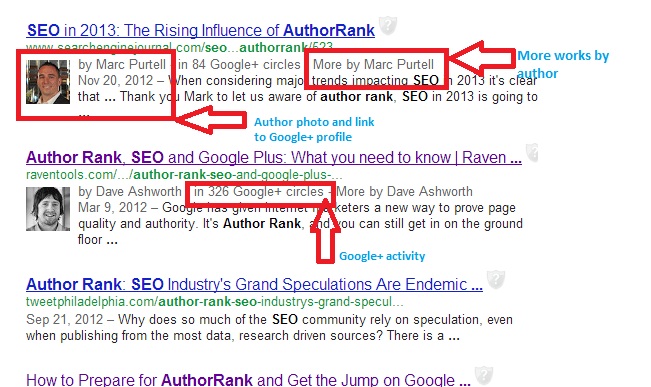
As you can see from my screenshot, Mark Purtell and Dave Ashworth have their Google AuthorRank set up. Now, their photos, names with clickable links to their Google+ profile, and number of Google+ circles are all visible from the search page. Even better, I can click on the “More by…” link and perform my original search inside the author’s content. That means when I click “More by Mark Purtell,” I get two articles written by him that match my original search.
But how did Google decide that these two authors should have higher rankings than others?
- They create relevant, informative content.
- They are active on Google+ (Ashworth is active in over 300 Google+ circles!).
- They’ve set up a Google ID, like Google+, that links to their content.
If you’re not on Google+ yet, it’s time to finally set up that profile. Don’t worry – it’s easy! Just go to Google+, register, and build your profile using the tutorial. Then you’ll be ready to set up authorship.
”
Setting Up Google AuthorRank
In order to reap the benefits of AuthorRank, you must first become a “verified author.” That means that Google can link your content to an online Google ID like Google+. Basically, they want you to prove that you wrote the content.
There are two methods for verifying AuthorRank, and neither one is super difficult. Before you set it up, however, go to your Google+ profile and make sure you love your profile picture. That photo will appear next to your content in search results, so a professional headshot works best.
Next, you need to link your content to your Google+ profile. There are two ways to go about this:
Method 1: Email Verification
The easiest way to set up Google Authorship is to have an email address on the same domain as your content. For example, our blog is on the domain “thewritersforhire.com,” so an email address might be [email protected]. If you want to use this method for verification, just go here and sign up.
Next, make sure you use a byline on all of your content, such as “By Author.” That byline should match the name on your Google+ profile.
Method 2: Linking Your Content
If you don’t have an email address on the same domain as your content, you can link your content to your Google+ profile using these instructions from Google support:
- Create a link to your Google+ profile from your webpage, like this:
<a href="[profile_url]?rel=author">Google</a>
Replace [profile_url] with the your Google+ profile URL, like this:
<a href="https://plus.google.com/109412257237874861202?
rel=author">Google</a>
Your link must contain the ?rel=author parameter. If it’s missing, Google won’t be able to associate your content with your Google+ profile.
- Add a reciprocal link back from your profile to the site(s) you just updated.
- Edit the Contributor To section.
- In the dialog that appears, click Add custom link, and then enter the website URL.
- If you want, click the drop-down list to specify who can see the link.
- Click Save.
- To see what author data Google can extract from your page, use the structured data testing tool.
Method #2 requires you to have a little website coding knowledge – or a webmaster that can help you out. But once you’re done linking your content to your Google+ profile, you won’t have to do it again unless you change your domain or email address.
What’s Next?
After you connect your Google profile to your content, your name and photo will start appearing next to your blog posts and articles in search results. But the work isn’t over quite yet – keep cranking out high-quality content for the best SEO. The nice thing about Google AuthorRank is that good authors still come out on top.
Software That Helps Small Biz Owners Use Social Media To Stay Connected With Clients
Created by Sean and Wintress Odom, Socialot is web-based software built specifically for small-business owners who are struggling to efficiently use social media to engage their customers.
Sean Odom notes, “You don’t have to be a social media marketing guru to use it. You don’t even need a marketing department. All you need is a computer and an Internet connection.”
The software is unique in the marketplace because it helps business owners use social media to stay connected with clients — even if these owners know little to nothing about social media.
The inspiration for Socialot came directly from small business owners. “We knew we could use social media to connect with customers, but it was difficult to find time to do it efficiently,” says Wintress. “We wanted a way to centralize our activities and quickly use social media for lead follow up, marketing, and branding — then move on with our daily activities.”
Socialot provides several tools that allow social media novices to leverage social media. Users can:
Keep engaged with clients through a contact/lead management system featuring a social media interface.
Monitor the Internet for mentions of their company name (such as reviews or news).
Share promotions, news releases, messages, pictures, or videos to multiple social media sites at once.
Schedule posts to Facebook, Twitter, LinkedIn — days or months in advance.
“”
Share positive reviews across multiple social media sites.
Socialot gives business owners a quick and easy way to manage multiple social media accounts — such as Twitter, LinkedIn, Facebook, Flickr, and YouTube — from a single site. With one click, a small-business owner can post updates, share news, and monitor their online business reputation.
A flagship feature is Socialot’s Contact Management System (CMS) with built-in social features. Socialot’s CMS has many of the features of a standard CMS: keeping track of follow-up notes and allowing a business owner to set follow-up reminders, for example. Yet, the system also integrates social media. This feature makes it easy for owners to use social networking sites for individualized promotions or friendly touch points.
“Socialot lets you stay in touch with past, current, and potential customers in a non-salesy way,” says Wintress. “Say you haven’t heard from a past client in a while and you just want to remind him that you’re out there. Or you made contact with a prospect a few weeks ago. A call or email might seem like you’re fishing for a sale. But if you use Socialot to ‘like’ his Facebook post or comment on his Twitter feed — you’re connecting without being pushy. It’s a great way to follow up without really ‘following up.'”
Other Socialot features provide more ways to keep owners in touch with clients and prospects on a daily basis. Call for information.
Socialot.com goes live on July 17, 2012. For more information about Socialot.com, please contact Wintress Odom at [email protected].
Example of a successful blogger outreach campaign
A couple of months ago, I received an email from a writer looking to promote her client. It started something like this:
Hope you’re keeping well. I’m just getting in touch to ask if you’re open to accepting content from freelance writers at The Writers For Hire – if so, I’d love to put together a high-quality article written
specifically for the site.
I’m sharing this here, because I responded, and in turn received the blog post entitled, “Secrets for a Successful Blog Outreach Campaign.”
Her efforts to reach out to me benefited us both: We got free content, and she got a link back to her client.
For all those seeking to run a successful blogger outreach campaign, our exchange provides a good example for aspiring Internet networkers everywhere.
I’d like to thank Isabella Woods at wiki-bee.com for reaching out to me and for the great blog post.