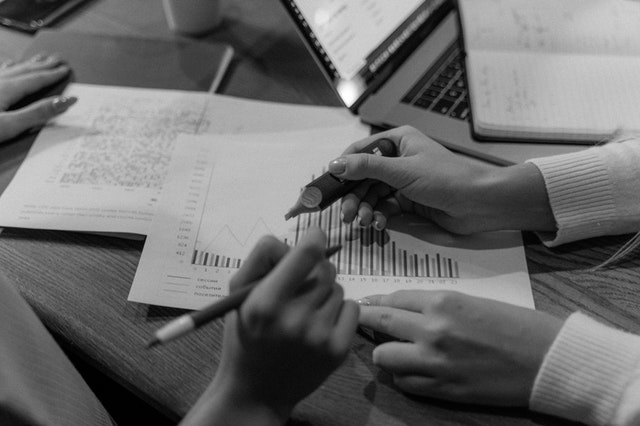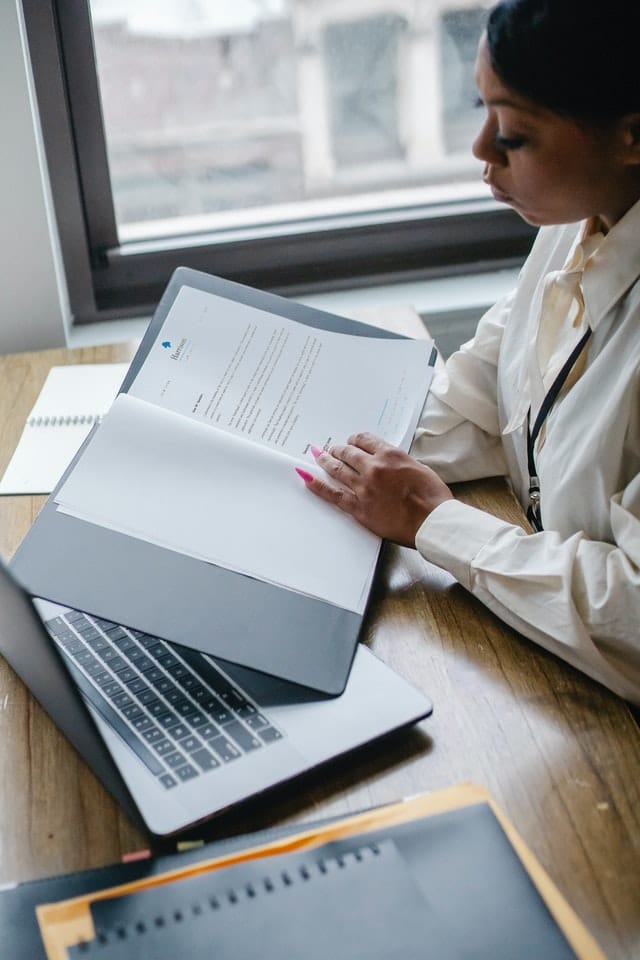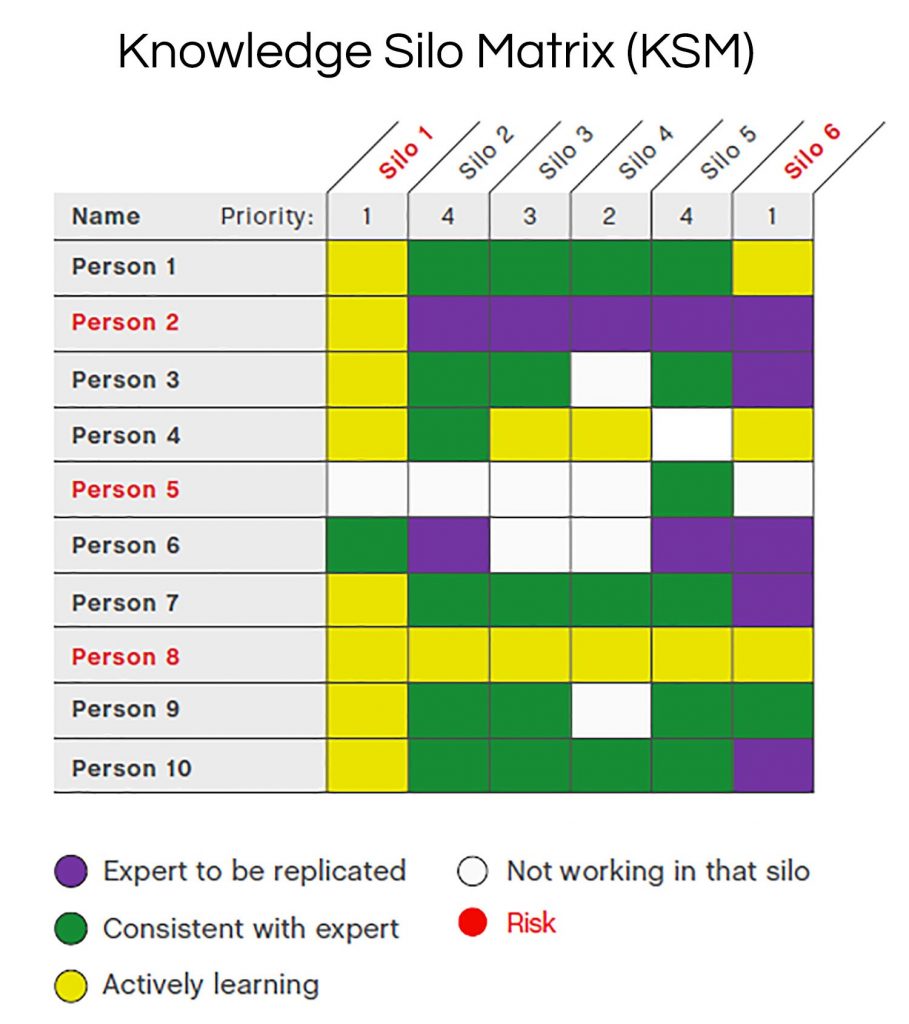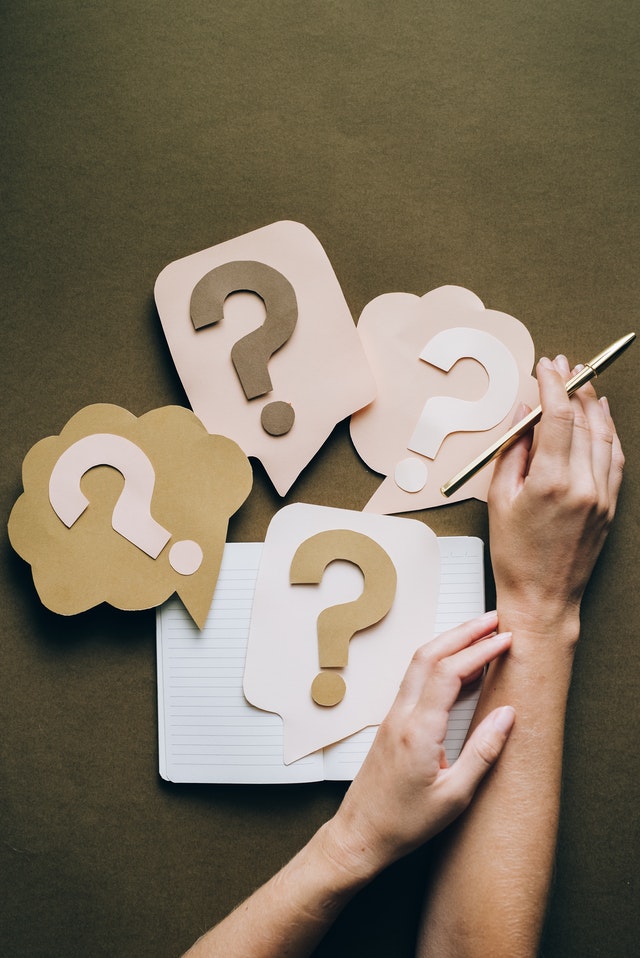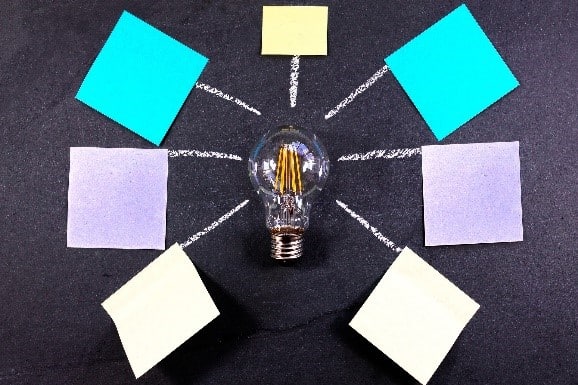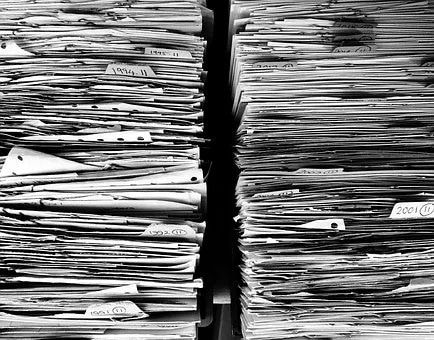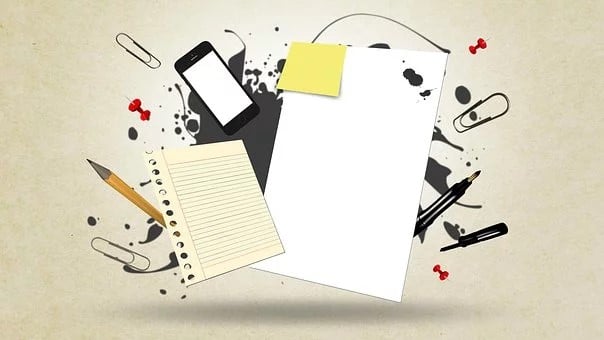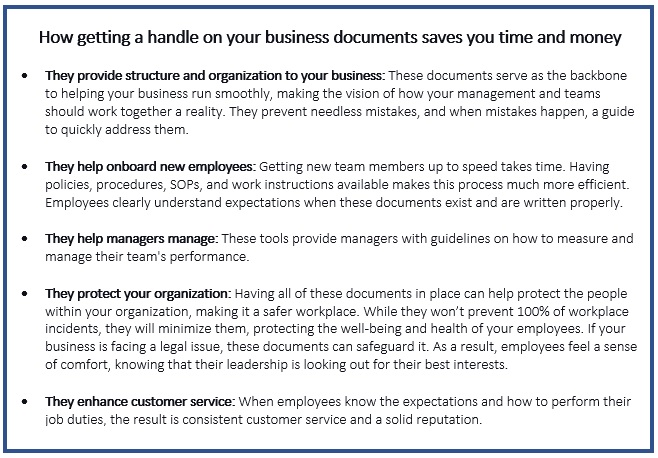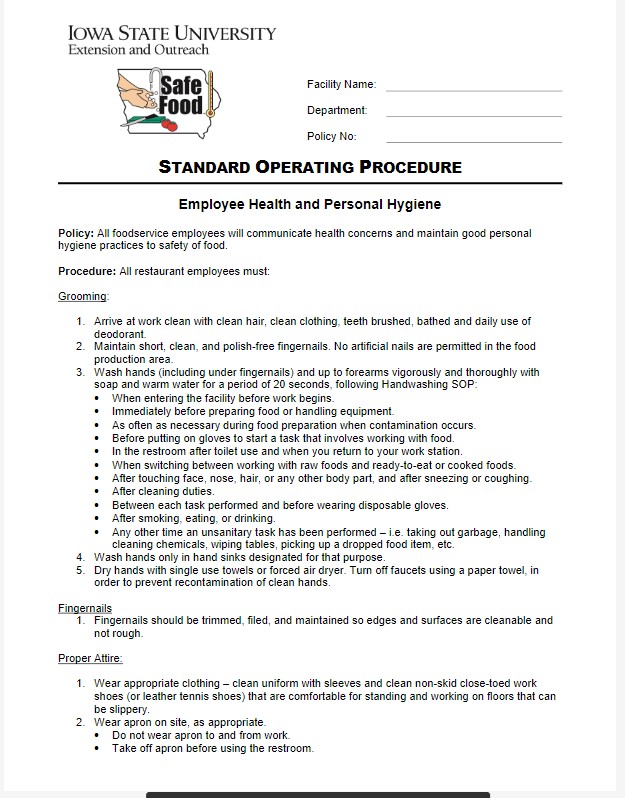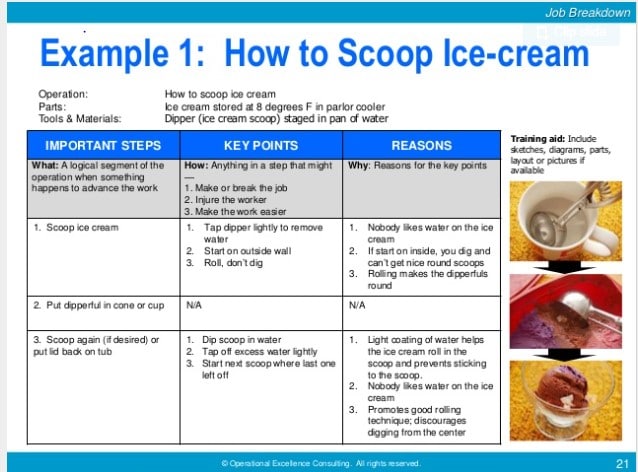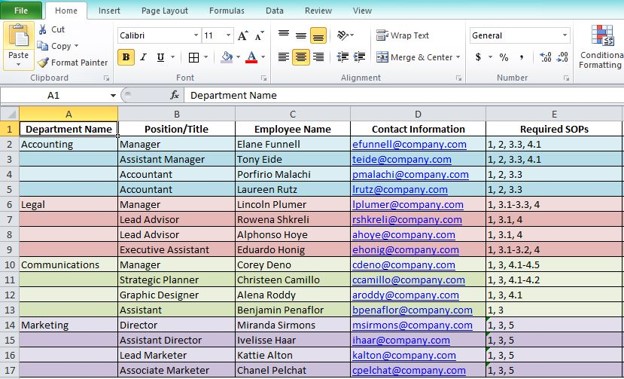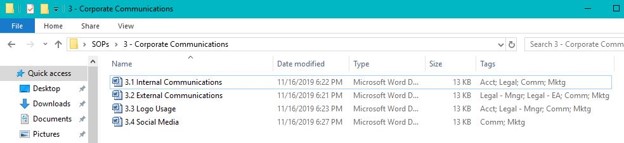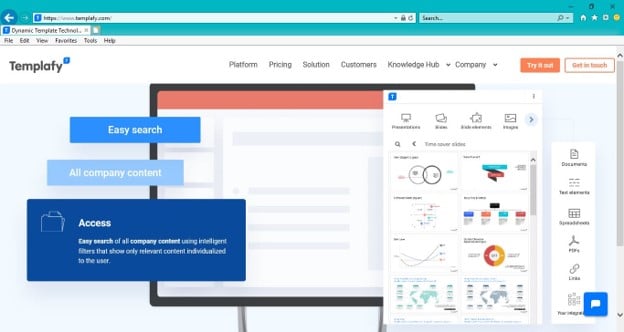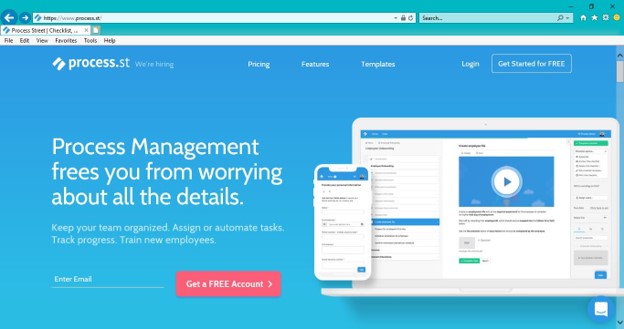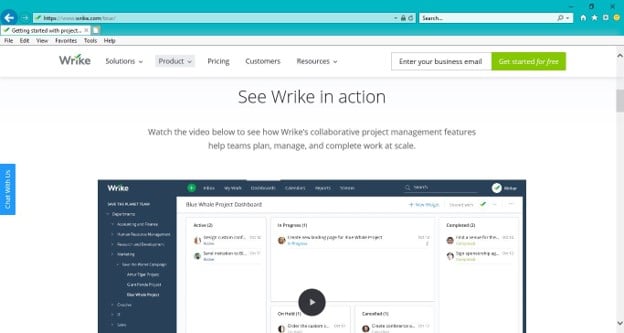Standard Operating Procedures (SOPs) are written step-by-step instructions that cover an organization’s regularly occurring work processes.
While this description makes them sound like simple assets to set up, SOPs take far more time and commitment to bring to fruition than many business owners realize.
Likewise, they also convey far more benefits to businesses that invest in their creation than their simple concept might suggest.
What should a good SOP do?
Sources like the EPA and the Penn State University Extension program have done excellent write-ups on Standard Operating Procedures, including their purpose. An SOP should serve as a training resource and go-to reference for your employees whenever they have questions about their work.
At the very least, this should reduce the need to stop what they’re doing and hunt down a relevant supervisor with minor questions about a task.
Penn State suggests you have a specific business goal before working on the SOP.
What does your business hope to gain from the procedure? Merely completing the prescribed task is not enough. Seeking to complete the task with a certain level of efficiency, quality, and safety is.
A well-written SOP should meet the above criteria of being a training and general reference, as well as helping to accomplish a specific business goal.
A poorly written SOP is likely to fail all criteria.
We will go into more detail on what separates well-written SOPs from poorly written ones later in this article.

It may be tempting to assume that a company doesn’t need an SOP if they already follow published operation materials. These could include a variety of things, from manufacturer-provided instructions for their machinery to OSHA-mandated Safety Data Sheets, which are documents containing important safety and handling information for various industrial chemicals and substances.
This assumption, however, is incorrect.
Not only do organizations using pre-published methods still need Standard Operating Procedures, the SOPs should have more detail about procedures than published materials provide.
SOPs should also detail how the organization’s procedures may differ from published methods.
What other benefits does an SOP bring?
The chief benefit of Standard Operating Procedures is that they help to reduce work effort, improve credibility, and ensure compliance with the law. In a previous post, we provided a brief overview of this topic, but here we will go into greater detail.
The various benefits of adopting SOPs include, but are by no means limited to:
- Improving quality control over labor and products by improving the consistency of your processes. An SOP cuts down significantly on variation among workers carrying out the same task. If written with a specific business goal in mind, it also sets a tangible standard for those performing the task to meet, eliminating the ambiguity of what should be considered “good enough.”
- Insulating your workforce against losing knowledge to changes in the guard. As mentioned above, there is no reason why a well-written SOP shouldn’t also serve as a foundation for training programs. Having written step-by-step instructions is an excellent way to get new hires acquainted with your processes and speed up the training process. Not only this, but Penn State also suggests that existing hires should undergo retraining whenever a new SOP is introduced. This ensures that everyone on staff is familiar with the new procedure and can carry it out properly.
- Providing easy evidence of compliance. SOPs not only provide step-by-step instructions for your employees but also serve as evidence of your commitment to comply with the law. Making sure the steps in your SOP also respect any government regulations that may apply to your industry makes it simpler and easier to enforce those same regulations in your facilities. Government inspectors may even check against your SOP when performing audits.
- Addressing safety concerns before they become safety concerns. This benefit goes hand in hand with the aforementioned compliance. Ensuring the steps outlined in your SOP follow all necessary safety protocols of your industry doesn’t just make compliance enforcement easier. It also helps prevent accidents before they happen and lowers the potential liability to your business.
- Cutting down on potential miscommunication. A good SOP should contain the answer to any foreseeable question an employee might have about their tasks. This cuts down on the need to consult a supervisor. Not every manager will give the same instructions every time they are consulted, nor will every subordinate interpret said instructions the same way. By implementing SOPs, you cut down on at least one factor that leads to miscommunication about tasks.
- Boosting worker motivation and camaraderie. Writing SOPs is a process that takes the input of many different people. From the SMEs who provide the information about the procedures and help develop the steps to those who review the drafts, test the steps, and give suggestions and feedback. As Penn State sums it up: People typically support what they helped create. The development of your SOP can also double as a team-building exercise.
What are the steps to creating a Standard Operating Procedure?
There are generally three main steps to developing any SOP: preparation, testing and approval, and regular review.
Preparation
During the preparation stage, the organization determines which procedures and processes need to be documented. This is also the best stage to determine the specific business goal of your SOP, as mentioned above.

Once the procedure and goals are identified, the authors of the SOP begin making a detailed list of the procedure’s steps in the order they are performed.
One way to achieve this is by observing as a Subject Matter Expert (i.e., someone familiar with the process) carries out the task and writing down everything they do.
Ideally, the recorded steps should be detailed enough that a person with limited knowledge or experience, but a basic understanding of the procedure, can replicate it unsupervised.
In the preparation stage, many businesses make a costly mistake: assigning their Subject Matter Experts the task of writing the SOP. While it may appear the most logical and cost-effective route on paper, it is less than optimal in practice.
To learn more, please refer to this article’s sister post “How Can a Writing Agency Work With SMEs to Develop SOPs?”.
Testing and Approval
During the testing and approval stage, at least one other person with training and experience with the procedure should test and validate the SOP.
While technically, only one individual is required for this process, Penn State suggests giving a copy of the draft to each worker who performs that documented procedure. Ask them for feedback on how easy it is to understand, how accurate it is, and how they might improve it.
This can, in turn, be a valuable step to ensuring employees develop a sense of ownership in the SOP. If employees see their input was incorporated into the final version, they’ll be more likely to respect it.
If the organization has any external consultants, it’s advisable to have them review the SOP, depending on the relevancy of their expertise. For example, a telecommunications company developing an SOP for securely accessing customer data on their servers may have their cyber security consultant review it.
The final step is for the relevant managers to review, sign, and date the SOP. For example, an SOP for a senior living facility’s dishwashing procedure would likely be reviewed, signed, and dated by the director and assistant director of dining services.
Once approved, the final draft should be posted wherever appropriate. These are generally the workspaces where the procedure in question is carried out. In the previous example, the dishwashing SOP would be posted in the dish room.
Review and Revision
Once a Standard Operating Procedure has passed the primary review stage, it should receive an annual or bi-annual review, regardless of any procedure changes. The SOP should always document the last date it was reviewed.
Whenever a procedure changes between these regular reviews, the SOP should be updated and re-approved to reflect this. Only the pertinent sections need to be modified, along with the date and number of the revision.
For example, let us assume an SOP that was first approved on August 1, 2020, was reviewed again on September 7, 2021, and given a revision to one of its sections. The section which received the revision should specify it is now on revision 2, made on September 7, 2022.

How should a Standard Operating Procedure be written?
An SOP should consist of concise, easy-to-follow steps in chronological order. Bullet points or basic numbering formats are preferable to whole paragraphs.
Visual references illustrating the procedure, such as flow charts, are recommended for more complicated procedures.
Following the organization’s style guide (font size, margins, colors, and other requirements) is also advised.
The SOP should use plain speech, avoiding jargon as much as possible. Readers with little to no experience will have more difficulty following the steps if every other term is foreign to them.
For example, a machine may have one common name known to the general public. To an engineer, it may be known by one or more technical names. In such situations, the SOP describing the operation of said machine should always adopt the more commonly used term.
Likewise, the document should be kept short and simple. Rambling or providing superfluous details and trivia in the steps are not helpful to the reader. If a detail is not essential to successfully carrying out the described procedure, it most likely should not be included.
For example, it is essential for the employee reading the SOP to know that before operating the dishwasher, the temperature gauge must read above 180℉ to ensure proper sanitization of the dishes.
Informing them in exhaustive detail of the eight different settings on the dishwasher’s user interface screen, nearly all of which are used exclusively for maintenance or deep cleaning purposes, is not essential to them successfully carrying out the described procedure.
Lastly, the SOP should be written in the second-person imperative mood. Studiobinder has an excellent article on the uses of second person perspective in media and advertising, but the most relevant one to our purposes is the imperative mood. The second-person imperative mood implies the word “you” instead of directly using it. It uses action verbs, such as “go” and “run,” to issue commands to another person.
There are countless examples of the second-person imperative mood, many of which we encounter every day:
“Take out the trash.”
“Email me the details.”
“Do the laundry.”
“Leave the door open.”
“Mow the lawn.”
“Walk the dog.”
A Final Thought
These are just a few of the things to keep in mind while writing your SOPs. After reading this article, the task may sound much more demanding than anticipated. While developing SOPs can indeed be time-consuming and laborious, one of the best ways to go about it is to consider hiring a writing agency.
And if you have not already, we suggest reading this article’s sister post, which you can find here.