
Word Tip of the Week: Format Painter
WORD TIP OF THE WEEK: FORMAT PAINTER
If you’ve ever copied content from one document and pasted it into another, you’ve probably had to go back to fix the formatting so that it matches.
There are a couple ways to get everything uniform, but none of them are as good as Format Painter.
This single button makes tedious formatting a breeze.
To use Format Painter:
1. Highlight some text containing the formatting that you want.
2. Click on Format Painter in the toolbar.
3. Highlight the text that you want to change. It will change to the desired formatting.
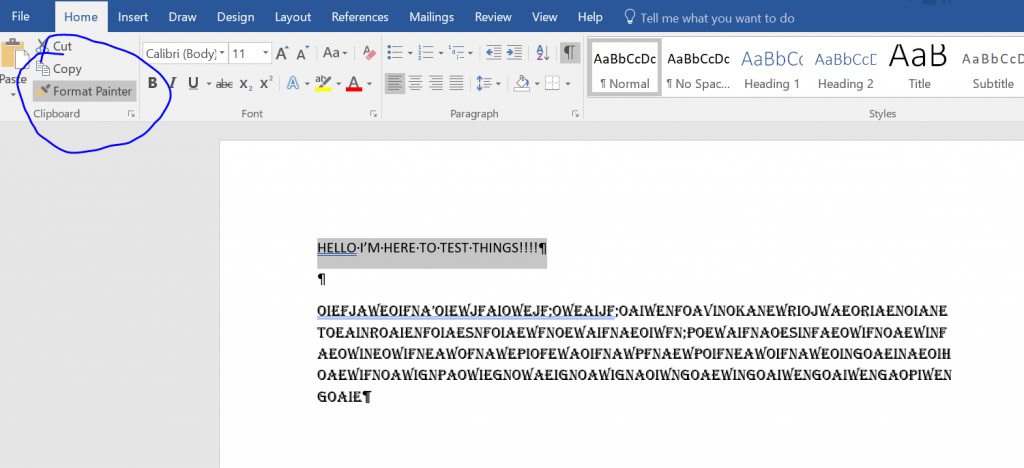
On the other hand, you might want to keep the formatting from the original document.
In that case, try the little clipboard that appears after you paste in your content.
That clipboard will give you the option to keep the original formatting.

If only all Word formatting was this easy!
But if Format Painter doesn’t fix your problem, check out our other Word Tips of the Week.
Related Content
- 0 Comment
Subscribe to Newsletter
- Elevate Your Content: How To Use Canva for Eye-Catching Visuals
- These Tools Are Your Key to the Content Campaign Kingdom
- Strategic Content Marketing: Distribution Methods for Maximum Reach
- The Abilities and Limitations of AI in Content Creation
- How to Use AI to Power Up Your Marketing Communication Strategy

