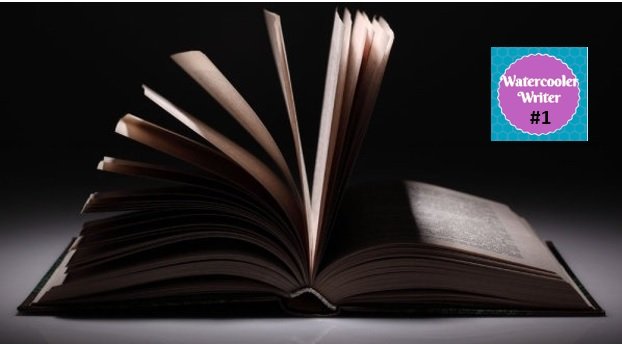The Researcher’s Guide to Screenshots
THE RESEARCHER’S GUIDE TO SCREENSHOTS
As writers, we often need to capture information from sources: online, print, and interviews to name a few.
When you are on the computer, you can record your findings in your favorite word processor; for print, you’ve got the good old copy machine, with OCR if you’re lucky. And for interviews, of course, we have our trusty recorders.
But when it comes to capturing research on your phone, it’s easy to get stumped. You can share a link with yourself and email it, but sometimes what you really want is a simple screenshot.
Taking a screenshot on your phone can often be “easier said than done,” though.
Different makes and models can be very different in terms of their functionality, too. Just as soon as you figure out how to take a screenshot your current devise, you upgrade to a newer device and find yourself back to square one.
And if you are switching from an Android device to an Apple device, it gets even trickier.
Luckily, we have found the solution! This great article from Lifehacker provides instructions for how to take a screenshot on any Android device. Or, if you are an iPhone/iPad user, check out the great tips in this article from Apple.
Related Content
- 0 Comment